How to cut plywood on a laser machine
Tip: Techniques for laser cutting and wood engraving.
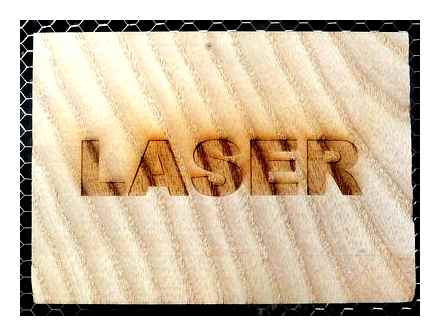
Let’s say you’ve designed a logo or image and want to carve it into a piece of solid wood. Wood. excellent material for engraving, but you need to understand the difference between engraving on a solid piece of wood and a composite material such as plywood or fibreboard. Unlike the manufactured material, natural wood is not homogeneous. The fibers in wood represent different growth stages in (winter and summer) and each will burn off differently. Typically, dark fibers are harder and lighter parts in between are softer. As you can see from the example photo above, you see a zebra in the engraving. If a uniform engraving is important to you, it is best to use good plywood, where the top layer is more predictable.
Another thing to keep in mind is materials with thin veneers of good wood on top. The engraving often burns through thin veneer, exposing what is underneath. Make sure the wood underneath the veneer looks good and that you burn through the entire veneer so that you don’t have a mixture of veneer and surface underneath.
Tip: Laser Cutting Overlapping Objects.
Often times, when several pieces need to be cut at the same time, it is tempting to place them next to each other so that adjacent identical mowing lines overlap each other to save sheet of material. This is a good idea, but it can be ruined very easily.
For example, you have a bunch of squares prepared for cutting. If you draw two squares (four sides each) and then press them together, there will be visually only one line between them. The problem is, although it looks like one solid line to you, the computer still sees two. The end result is that the line will be cut one after the other. This will lead to the fact that this edge is likely to be scorched, rather than clean. It will also waste time on unnecessary cut.
The way to fix this. remove one of the doubled lines. Draw one of the squares 3-sided, removing one side line opposite the first square and align them.
Tip: Add a vector stroke to the edge of a font or engraving image
You should usually have good edges on whatever engraving your laser does (unless you check the focus). But if you want to sharpen the edges of the engraving a little more, here’s a good tip: add a light vector stroke around the edge of the engraved image.
You will need an image as a vector file. Select it and add a thin stroke (stroke) around the edges. When adjusting the laser for a stroke, reduce the laser power and increase the speed so that it burns out but does not cut through the edges. After the laser has completed the basic engraving, it will come back and burn the thin line around the very edge.
This effect is great for all kinds of lettering.
Tip: Laser cutting wood in the target area.
Sometimes you need to accurately hit the target area that does not lie in the initial coordinates of the laser. For example, you have a piece of plastic from which you have already cut several shapes, but there is enough space between the old cutouts to make another, new cut. How can you gently insert a new cut into the remaining space?
Measure the target area first and get its approximate dimensions. Make sure there is enough space for what you want to cut. Then place the workpiece on the honeycomb table of the laser machine and measure the distance from the laser zero coordinates to the target area. For example, a rectangle 2.5cm by 5cm, located 6cm below and 2cm to the left of the edge. Then, in your file, use the markup to highlight the target area and position from the origin on the material. Place your drawing or cut in the target area. Make sure that these markings will not be used when cutting. If you’ve measured everything correctly, your neckline should be right in the target area.
Tip: Laser engraving many objects at the same time and using templates.
Let’s say you have a lot of wooden stands that you want to engrave your logo on. You can place them one at a time in the laser start coordinates and engrave one by one. But wouldn’t it be better to arrange several pieces at the same time and have the laser cutting machine engrave the image on all the workpieces at the same time? ?
The trick is to create a grid on which the workpieces can be laid out and laser engraved on them precisely. Create a new vector file the size of your laser work area. Then measure your image to be replicated on the blanks. If you can get it in the exact shape. this is a great option, but if this is not possible, then an ordinary circle or square will do, the main thing is that the edges of the image exactly fit into the area of the square or circle. This will be your target form. Create a template and place your design (engraving or cutout) in this area. Now copy the template and your drawing and paste as many copies as you can fit in the space of the laser working area.
Tip: Leave some space between the templates so that the pieces do not lie tightly to each other.
Before running the file, do not forget to move the mesh and template to one layer and your image to another layer. Then turn off printing for the layer with your design on it.
Cut a piece of cardboard / plywood to the size of the laser work area and place it into the laser. Now make sure that only the template layer is set for cutting. Engrave the template onto the cardboard. The result is a grid that matches the one in the file. Now place the items you are going to engrave onto the template marked on the cardboard. Remember to refocus the laser on the top of what you want to engrave. Now you can turn off the printing of the target layer and turn on the printing of the layer directly with the design.
While you are not moving the cardboard / plywood, you can simply continue to lay out new parts on it, click on the engraving and repeat until you have made all your blanks.
Tip: The Importance of Layers in Image Editors
Some of the tips discussed below require the ability to engrave / cut only part of a file or design at a time. The easiest way to do this. put different parts of your design on different layers of the same file. Most graphics programs allow you to create layers and then turn them on and off. While you can of course put everything on one layer, splitting into multiple layers gives you several key benefits:
Control of the order of cuts. Your laser machine most likely has several options for controlling the order in which the cut occurs, but it is most convenient to control the order in one single way: set different cut lines on separate layers to turn each layer on and off in the desired order.
Several layers in one file. Instead of saving each design or part of a design in a separate file, just put them all in one file and split them into separate layers. Then just run the layers you want.
Creation of prompts and targets. Perhaps you have created multiple tooltips to mark up your design, or a target for placing multiple identical objects. To prevent them from being cut out on the main design, place them on a separate layer and simply turn it off.
Tip Preparing for laser cutting or engraving.
Before we get into the cutting and engraving tips, let’s start with some helpful tips to prepare for them:
Smoke / carbon deposits: If you intend to engrave something, remember that smoke / carbon deposits from engraving can stain the edges of the engraved surface. To avoid this, stick masking tape on the surface. It will not significantly affect the laser power (you can slightly increase the power if you think it is necessary), but it will protect the material around the engraved area from traces of smoke. After engraving, simply peel off the tape.
Presets: The laser machine you are using most likely has recommended settings for cutting or engraving different materials and different thicknesses. You can download these settings to your computer or directly to the control board of the laser cutting machine and save them as presets. Be sure to name them something meaningful so that they can be easily identified in the future. So the next time you engrave on leather or cut 3mm acrylic, you can simply find and use a preset for that material.
Test cut of the workpiece: even if you have a preset for cutting the material, it is recommended to perform a test cut before starting the main job. There is nothing worse than taking out a sheet of plywood material after being cut with a laser and finding that it has not completely cut everything that was conceived. We recommend creating a small circle or square (about 6 or 10 mm wide) and cutting it in the corner of the workpiece. This way you can see if you need to increase or decrease the power before starting the basic task.
How to deal with a torch when cutting plywood with a laser machine
The CNC laser machine carries out non-contact processing of materials by exposing the surface of the workpiece to a high-energy beam. Since the thickness of the laser beam is on average 0.1 mm, the cut seam on the surface of the workpiece is very thin and accurate. This quality is especially valuable when processing fragile materials such as fabric or paper. Due to the fact that the head of the laser emitter can perform a complex spatial movement over the workpiece (according to the commands of the CNC system formed on the basis of the loaded control program), the CNC laser machine is able to perform figured processing of products, up to the creation of a complex volumetric 3D relief.
In addition to the speed and accuracy of finished products, laser processing is characterized by the complete absence of solid waste (chips, dust, etc.). Under the action of the energy of the laser beam, the surface material of the workpiece in the processing zone is heated and turns into a gaseous state (evaporates). The standard exhaust system of the machine removes gaseous waste, which (after a simple filtration procedure) can be released into the atmosphere without risk to the environment.
Thus, unlike mechanical cutting, no forces act on the workpiece in a CNC laser machine, but only a thermal load. However, due to the movement of the head of the laser emitter along the processing path, the main surface of the workpiece does not have time to heat up. even during through cutting, only the layers immediately adjacent to the processing zone “feel” the high temperature. It is these qualities that make it possible, firstly, to process a very wide range of materials on a CNC laser machine. And secondly, to do without fixing the workpieces on the working table of the machine (just put the workpiece under its own weight).
Based on this, not so stringent requirements are imposed on the design of the working table of a CNC laser machine (as, for example, to the working table of a milling machine). The table must, firstly, be non-combustible (most often it is made of steel), and secondly, it must not interfere with heat removal and not “get in the way” of the laser beam in the case of through cutting of workpieces. For this, the working table is made with a honeycomb or lattice.
However, although the design of the desktop and the entire CNC laser machine as a whole is designed to prevent or combat “shooting” and “torches”, when working with some materials under certain processing modes, the formation of “torches” is possible. in fact, stable foci of open fire.
This phenomenon is highly undesirable, both in terms of fire safety requirements and to prevent damage to the workpiece and the machine as a whole. Once again, it should be noted that although the laser processes the material by heating and evaporation, the laser must still cut the material, and not burn it.!
Reasons for the appearance of “torches”
A fiery torch most often flares up from the reverse side of the workpiece (“bottom”) at the point where the laser beam passes through. As a result, the entire back side of the workpiece is smoked, and the edges of the cut, directly adjacent to the seam being processed, are melted or burnt. In this case, the quality of processing, of course, turns out to be unsatisfactory.
As the reasons for the appearance of the “torch” (in our example, when processing a plywood sheet), the following can be noted.
Air supply failure. To cool the lens of the laser emitter, the machine is equipped with a blowing system. Cooling air is supplied through a special tube directly to the installation area of the focusing lens of the emitter head. A stable temperature regime allows you to keep the area of the light “spot” unchanged, which is very important to ensure the required processing accuracy characteristics.
Features of a specific workpiece. If the plywood is poorly dried, the “torch”, as well as “shoots”, is a direct consequence of the moisture content of the processed wood. Since it is unlikely to predictably correct the “dampness” of plywood (for example, by changing processing modes), it is better to work only with dry pieces to ensure quality.
“Sitting down” laser tube. The CNC laser machine contains a glass tube with a gas mixture (CO2, nitrogen and helium) sealed inside. This mixture is an active medium. when voltage is applied, it initiates laser radiation. The tube has a short service life (compared to the life cycle of the laser machine as a whole) and belongs to consumables. Consequently, over time, its characteristics deteriorate. the power of the generated laser radiation also decreases. Since to ensure high-quality processing, the laser power and the speed of movement of the emitter over the workpiece must be optimally combined, then when the laser power decreases (due to the “aging” tube), the speed should also be adjusted accordingly in the settings of the control program.
Loss of focusing of the laser. On the “path” from the generating tube to the surface of the workpiece, the laser changes direction several times, reflecting in special prisms of the tool portal. This reflection / refraction allows the laser emitter to move over the workpiece, and is also dictated by the layout considerations of the machine (the elongated laser tube is installed horizontally, and the beam must “fall” on the workpiece surface along the normal, ie, vertically). However, any change in direction is not without loss and weakens / distorts the laser beam. At some point (for example, when mirror prisms are dirty / damaged), the introduced error can be significant. The simplest way to check the “purity” of the beam is to “shoot” the laser at low power with the focusing lens removed onto the surface of the test plywood blank. The light spot should be perfectly round without parasitic “stars” and “crescents”.
Carbon deposits on the racks / cells of the working table. Soot particles are combustible. Therefore, carbon deposits or soot accumulated from past treatments can be “ignited” by a laser beam passing through the plywood blank during its through-cutting. The problem can be easily solved by cleaning and degreasing the working table of the CNC laser machine.
Oddities with Marlin 1.1.9
Good day! I assembled a homemade Corexy printer on an arduino mega sandwich and Ramps 1.6 Plus.
How to cut plywood on a laser machine
The CNC laser machine carries out non-contact processing of materials by exposing the surface of the workpiece to a high-energy beam. Since the thickness of the laser beam is on average 0.1 mm, the cut seam on the surface of the workpiece is very thin and accurate. This quality is especially valuable when processing fragile materials such as fabric or paper. Due to the fact that the head of the laser emitter can perform a complex spatial movement over the workpiece (according to the commands of the CNC system formed on the basis of the loaded control program), the CNC laser machine is able to perform figured processing of products, up to the creation of a complex volumetric 3D relief.
In addition to the speed and accuracy of finished products, laser processing is characterized by the complete absence of solid waste (chips, dust, etc.). Under the action of the energy of the laser beam, the surface material of the workpiece in the processing zone is heated and turns into a gaseous state (evaporates). The standard exhaust system of the machine removes gaseous waste, which (after a simple filtration procedure) can be released into the atmosphere without risk to the environment.
Thus, unlike mechanical cutting, no forces act on the workpiece in a CNC laser machine, but only a thermal load. However, due to the movement of the head of the laser emitter along the processing path, the main surface of the workpiece does not have time to heat up. even during through cutting, only the layers immediately adjacent to the processing zone “feel” the high temperature. It is these qualities that make it possible, firstly, to process a very wide range of materials on a CNC laser machine. And secondly, to do without fixing the workpieces on the working table of the machine (just put the workpiece under its own weight).
Based on this, not so stringent requirements are imposed on the design of the working table of a CNC laser machine (as, for example, to the working table of a milling machine). The table must, firstly, be non-combustible (most often it is made of steel), and secondly, it must not interfere with heat removal and not “get in the way” of the laser beam in the case of through cutting of workpieces. For this, the working table is made with a honeycomb or lattice.
However, although the design of the desktop and the entire CNC laser machine as a whole is designed to prevent or combat “shots” and “torches”, when working with some materials under certain processing modes, the formation of “torches” is possible. in fact, stable foci of open fire.
This phenomenon is highly undesirable, both in terms of fire safety requirements and to prevent damage to the workpiece and the machine as a whole. Once again, it should be noted that although the laser processes the material by heating and evaporation, the laser must still cut the material, and not burn it.!
Reasons for the appearance of “torches”
A fiery torch most often flares up from the reverse side of the workpiece (“bottom”) at the point where the laser beam passes through. As a result, the entire back side of the workpiece is smoked, and the edges of the cut, directly adjacent to the seam being processed, are melted or burnt. In this case, the quality of processing, of course, turns out to be unsatisfactory.
As the reasons for the appearance of the “torch” (in our example, when processing a plywood sheet), the following can be noted.
Air supply failure. To cool the lens of the laser emitter, the machine is equipped with a blowing system. Cooling air is supplied through a special tube directly to the installation area of the focusing lens of the emitter head. A stable temperature regime allows you to keep the area of the light “spot” unchanged, which is very important to ensure the required processing accuracy characteristics.
Features of a specific workpiece. If the plywood is poorly dried, the “torch”, as well as “shoots”, is a direct consequence of the moisture content of the processed wood. Since it is unlikely to predictably correct the “dampness” of plywood (for example, by changing processing modes), it is better to work only with dry pieces to ensure quality.
“Sitting down” laser tube. The CNC laser machine contains a glass tube with a gas mixture (CO2, nitrogen and helium) sealed inside. This mixture is an active medium. when voltage is applied, it initiates laser radiation. The tube has a short service life (compared to the life cycle of the laser machine as a whole) and belongs to consumables. Consequently, over time, its characteristics deteriorate. the power of the generated laser radiation also decreases. Since to ensure high-quality processing, the laser power and the speed of movement of the emitter over the workpiece must be optimally combined, then when the laser power decreases (due to the “aging” tube), the speed should also be adjusted accordingly in the settings of the control program.
Lost focus of the laser. On the “path” from the generating tube to the surface of the workpiece, the laser changes direction several times, reflecting in special prisms of the tool portal. This reflection / refraction allows the laser emitter to move over the workpiece, and is also dictated by the layout considerations of the machine (the elongated laser tube is installed horizontally, and the beam must “fall” on the workpiece surface along the normal, ie, vertically). However, any change in direction is not without loss and weakens / distorts the laser beam. At some point (for example, when mirror prisms are dirty / damaged), the introduced error can be significant. The simplest way to check the “purity” of the beam is to “shoot” the laser at low power with the focusing lens removed onto the surface of the test plywood blank. The light spot should be perfectly round without parasitic “stars” and “crescents”.
Carbon deposits on the racks / cells of the working table. Soot particles are combustible. Therefore, carbon deposits or soot accumulated from past treatments can be “ignited” by a laser beam passing through the plywood blank during its through-cutting. The problem can be easily solved by cleaning and degreasing the working table of the CNC laser machine.
Detailed video review of the professional laser machine Wattsan 6040. Internal structure and technical characteristics of the equipment.
We visited the production of the ALTAIR enterprise, which is successfully engaged in the production of wooden toys and souvenirs.
Plywood is a multi-layer wood material obtained as a result of gluing together and tightly pressing thin veneer sheets.
Plywood is used for repair and construction purposes, as raw materials for finishing works, as well as souvenir and decorative products.
Both hand tools and various electrical equipment are used to process the material, but laser cutting machines and CNC milling machines have proven themselves in the best way in working with plywood. But unlike a cutter, the laser beam does not leave chips at the ends of the products and does not round off the corners of the pattern, cutting them out in strict accordance with the program. The edges of the cut are perfectly smooth, with a glossy sheen and have a deep dark shade. Finished plywood products look three-dimensional and contrasting even without processing. In addition, laser cutting does not require fixing the workpiece, leaves no waste of material and reproduces patterns of any complexity with a high degree of accuracy.
Thanks to the small diameter and high power, the laser beam cuts the smallest design elements on the plywood with impeccable precision
How a 3D printer differs from a 3D plotter?
In the modeling class, one student asked. How does a 3D printer differ from a 3D plotter and what is better for a new.
SLA printer. Parts in the center of the platform do not stick
When printing the first layer in the center, the parts do not stick to the platform.
Plywood for laser cutting: selection criteria
Please note that not all plywood is suitable for laser cutting. The quality of raw materials plays a major role in how presentable the final product will look.
To avoid scrap and pitfalls that may arise during the cutting process, several factors must be taken into account when choosing plywood:
Glue for gluing veneer sheets Various resins and varnishes can be used as an adhesive component for plywood production, but for laser cutting it is preferable to use FK plywood, that is, glued with urea resin. Due to its low temperature resistance, it is easily cut by a laser beam without requiring large energy consumption. Another significant plus of such plywood is the absence of harmful fumes during cutting.
Materials of the FSF, FKM, FB brands are used less often or are not used at all due to the high content of toxic substances in the adhesive and increased water resistance, which greatly complicates cutting.
GW-1390C 150W CO2 laser cutting machine for cutting 17mm plywood
Plywood grade This quality parameter is most often indicated through a fraction, which means the grade of each side. The appearance of the product and the complexity of the cutting process directly depend on the type of plywood. Low-grade material contains numerous knots that the laser cannot cut through at normal power. With an increase in power, a charred trace remains at the place of the cut. Among other disadvantages of low grade plywood, there are: uneven sheet thickness, its curvature, air s.
The most suitable grades for cutting decorative products are considered 1st and 2nd. When cutting products for furniture and household purposes, plywood of grades 2/3, 3/3 can be used. Lower quality raw materials (3/4, 4/4) hide the above surprises and are almost guaranteed to lead to scrap. There is also an elite grade of plywood, but its use in laser cutting is rarely economically justified, since with all its ideal quality characteristics, such plywood is much more expensive than ordinary grade plywood.
Material thickness Plywood with a thickness of 3 to 6 mm is most efficiently processed in terms of cutting speed and edge quality. When working with thinner sheets, there is a high probability of pattern burn-through, and for cutting thicker material, you have to increase the laser power, which significantly slows down work, increases energy consumption and leads to carbonization of the edge.
Variety of wood veneer Different types of wood behave differently when cutting and look different on the side cut. By the type of wood, plywood is divided into coniferous (spruce, larch, cedar, pine) and deciduous (mainly birch, but sometimes beech, aspen, maple, etc.). Combined options are less common.
Softwood plywood has a pleasant golden color and a complex surface pattern. Hardwood veneer is very light and has many shades (beige, pink, coffee with milk)
For laser cutting, coniferous plywood has proven itself the best. It has a beautiful surface pattern and is slightly charred at the cut. The finished product looks harmonious and does not have a pronounced color difference between the surface and ends.
Hardwood plywood is lighter and denser, making it harder to cut and often charring at the ends. Mainly used for designer items with an emphasis on the contrast between a light surface and a rich dark edge.
Greetings, unfortunately, I bought a Chinese engraver for 12 Chinese watts (or 8 watts of a white man) some time ago. I can’t say anything bad about engraving. it engraves perfectly, even leaves a visible trace on luminium. But I would like not only to engrave, but also to cut. plywood, for example. And with this the trouble.
Initial data. 4mm plywood, the laser is in the cutting mode, does not cut it to the end, not in one pass, not in 2-3. I was able to cut through in 30 passes, while the entire edge became charred, as if I had not cut it with a laser, but with a soldering iron. Power, of course, maximum, minimum speed.
In this regard, I would like to listen to the advice of experienced ones: on what laser you cut, what thickness it takes, how many passes, and in general. Maybe there is some trick that I don’t know about. Maybe a laser of this power 4mm plywood does not take in principle?
Answers
Will not cut. plywood is cut with CO2 lasers (watt from 30 watts), you can of course reduce the number of passes by placing a fan and directing it to the cut (this will prevent the beam from scattering in the smoke.increase the number of passes and speed (plywood smokes less) I tried to cut 3mm plywood with 5W laser, the effect is still worse than cutting CO2
I cut 3mm plywood with 5W laser passes in 10-15 passes at almost maximum speed (to reduce the emission of smoke at one point), maximum power. with a head with three 30mm fans directed to the cutting site from 3 sides (I just hung them on the head and printed a box like in printers for blowing off the part), alas, the edges are still a little charred (it looks like the point here is in the defocusing of the beam, and after every second or third the passage must be shifted down the head), I have not yet figured out how to do this, so in terms of efficiency I find it difficult to answer.
There is an idea to make a mini-Z-axis, with a stroke of 15-20 millimeters, so that it would be easier to focus the laser, and to lower the laser on subsequent passes
Usually they blow not with fans but with a compressor. and blowing specifically the cut through the tube, so as to clean up the cut at the same time. focusing (as far as I remember) is set in the middle of the thickness of the object.
Yes, I tried it this way for the experiment, initially realizing that whatever I did, but I won’t make 30 out of 5W, and I can’t change the wavelength ‘on the knee’. but it was necessary to do something on the long winter evenings, so I was thinking how to get rid of the smoke at the cut site, for example, when burning out a simple airflow, there is enough for the eyes) on an industrial scale, the diode laser will not be used soon, the service life is too short (especially Chinese ones) and you can cut a sheet of plywood for yourself, and you can turn to advertisers with joy (if you have a drawing and they have a CO2 laser), they will do everything, a little expensive, of course, but how many of these sheets should you cut a year? (please note that not for business, but for myself ‘beloved’;), for me and a burner for 5-6-10 years, it will pay off with my then volumes of Wishlist, you can, of course, attach a compressor to it atm for 8-10. but at home you can’t hold such a structure, and the autocompressor does not shine with special silence, I tried to use a compressor for an airbrush. all the same, the infection is annoying, in the apartment, listen to its measured hum, and with the fans we can say that the silence.
In general, CUTTING plywood with diode or yag lasers is at least bad manners! That’s not what they are for! As efenia correctly said, for this there are CO2 lasers with a different wavelength (in the far infrared range, for which there are search engines and and various. Pedias). In general, CO2 copes better with organic matter in the presence of good airflow (1-3 atm.) Into the cutting zone, but air or inert gas is already from the budget. Although you can experiment, make a mini-nozzle for blowing like CO2 and unsubscribe here (perhaps an amazing or unexpected result)! GOOD LUCK!
We cut with an 80-watt laser at a power of about 40W Plus a good hood under the sheet so that the smoke is drawn in and the beam is not scattered on it.
I use a 60W laser, 4mm cuts, 10 can no longer. Since I use construction plywood, I have to set 70-75 percent so that I can cut through the knots a hundred pounds if they get caught in the inner layers. So I have no idea how you can cut adequately with your power
Adequately in any way))) I also cut the construction, and if I get bitches inside, then it does not cut through completely. In the photo above, there is an unoccupied place, there on the back of the bitches. But the likelihood that there will be many knots on the 4mm plywood inside is not great. Better yet, buy 2/2 3mm plywood. I cut the printer table from 6mm plywood, it took 8 hours. But here you just get experience, otherwise it is better to turn to a third-party organization for CO2.
If you apply a strong air flow to the cutting site, you can achieve success, you can watch a similar scheme on the video https://www.YouTube.com/watch?v=DYnOUiaJ0GQt=459s And here is a description of this method http: //www.cnc-club.ru / forum / viewtopic.php? f = 149t = 14165
I cut 3 mm plywood with a 7W Chinese laser, I also cut a 5 mm thick board. On plywood, in two passes, a through cut, on the third pass, the part falls out. Here is https://www.YouTube.com/watch?v=dMJYpm-s_zAt=45s
While I’m cutting without blowing, the compressor has not yet arrived from China. It will be better and faster with blowing.
To write Комментарии и мнения владельцев, please log in.
Professional laser cutting of plywood at Mos-Laser
Depending on the density and structure of the material, laser cutting of plywood sheets is carried out with a laser beam of a certain power, which is selected individually for each product. The professionalism of the specialists, the Mos-Laser team, the preliminary study of the templates in 3D format and the correct choice of the optimal speed exclude the possibility of damage to parts and the occurrence of defects.
Plywood is widely used in construction, interior decoration, creation of decorative products, therefore, the service of laser cutting of sheets of this material is so in demand. In our work, we use high-precision equipment with a powerful blowing system of the cutting area, due to which the edges and cuts are perfectly clear without deformation and signs of charring.
Plywood laser cutting technology
A point thermal effect on a decorative natural material partially destroys it. This is due to the formation of a plasma similar to arc welding. However, the plywood does not melt, but burns out.
The main component of the machine is a laser machine. It generates concentrated radiation that affects the material. For this, CO2 lasers are used. Semiconductor models do not have enough power and can only be used for artistic burning.
The procedure for performing shaped laser cutting of plywood.
- Drawing creation. Depending on the capabilities of the equipment, this can be done electronically or you can independently apply a pattern to the surface.
- Choice of cutting mode. The determining parameter is the laser power. It depends on the thickness and structure of the plywood. If the degree of heating is exceeded, the cutting width will increase.
- Formation of the pattern. Its speed is affected by the power of the laser. The higher it is, the faster the process runs. However, this increases the area of darkening at the edges.
This is a general description of the technology, which can be changed depending on the parameters and functionality of the equipment. The average power of the laser system is about 20 W. It directly depends on the thickness of the plywood and the complexity of the pattern.
For work, it is best to use automated CNC machining centers for wood. This will increase accuracy and improve productivity.
Plywood laser cutting machines: types, selection bases
With regard to fires and uncontrolled logging, this is not a question of climate warming. and to Vladimir Vladimirovich Putin. which the. by signing a new Forest Code in 2008. made such a felling unpunished. leaving forests without foresters.
Laser media are discs from the surface of which information. Laser scanners are scanners that have low-power lasers as a radiation source. Laser cannons are already something Hollywood IMHO))) I didn’t want to spoil the picture with accordions))) Note 2: Your postings are highlighted in red, so that you can more easily find them in the general feed. Laser technology is one of the most effective tools, the capabilities of which are comparable to the prospects.
Laser technologies are not only safe and highly effective hair removal, the specialists of the LINLINE laser cosmetology clinic offer a number of other procedures based on laser technologies. laser peeling, photorejuvenation, acne treatment and others.
Laser cutting of plywood. a new way of cutting material
Laser cutting of plywood is an effective way of cutting sheet material and processing complex parts. Modern equipment and advanced technologies allow you to achieve maximum clarity of lines with an ideal cut quality and dimensional accuracy of the workpiece.
Cutting on cnc milling machines:
Milling machines perform work using a milling cutter (cutting tool). Software control guides the tool and provides depth to the material. This creates a relief surface, or a pattern.
Cutting on milling machines. performed extremely quickly, accurately, accurately, does not leave charred edges, allows you to make a chamfer, provides ample opportunities for material processing.
Even more benefits are listed in the article: Shape cutting.
Also, a machine with a milling cutter allows you to perform extremely accurate cutting of plywood.
Therefore, for serious work on plywood, for example, decorating a building with openwork elements from plywood, creating large advertising elements, etc., it is better to turn to a special workshop to experienced specialists who perform milling of material on numerically controlled machines. It should be noted that services of this kind do not differ in high cost and are quite affordable for everyone. Therefore, decorating a gazebo, veranda, etc. will not cost much. The price of milling cutting depends on the type of material, its density, the complexity of the pattern being processed and the area. And the finished result will only delight!
Therefore, taking into account all of the above, it is better to contact a company that is seriously engaged in this activity and has considerable experience. Then you will be prompted on which machine and what kind of work is better to perform with this or that material. You can be sure of an excellent quality result in the shortest possible time, which is very important. All our services are listed here. Call within Russia is free.
Cutting plywood with a laser
Laser cutting is the most modern and popular method of processing, sawing and decorating plywood. Laser cutting allows for a short period not only to cut plywood into pieces, but also to create high-quality drawings.
Modern laser devices cut any plywood sheets with sufficient quality and make it possible to make various elements from them without exerting any mechanical effect on them. This cutting method eliminates the formation of chips or pile on the edge of the material being processed. However, very often the result of laser cutting depends on the quality and type of raw materials from which the plywood sheet is made, as well as on the method of processing it and the type of glue that was used in its manufacture.
The cut of the material after laser processing burns, slightly changing its color, which can be both a positive and a negative feature of this type of cutting. Darkened plywood edge. formed after cutting, emphasizes the contours of the material, which can be used for decorative purposes.
Milling plywood allows you to perform shape cutting or high-quality cutting of material in a straight line. At the same time, the plywood at the cut site does not change its color.
Milling cutting allows you to perform both through cuts of plywood and surface cuts, when the cutter penetrates into the material only to a predetermined depth. The milling unit also allows you to mill technological recesses, grooves and many other different operations.
Milling cutting of plywood involves a mechanical effect on the material, but, despite this, thanks to the use of specialized cutters, this method of cutting plywood allows you to almost completely eliminate the formation of chips and pile on the cut of the material.
CNC woodworking milling machines provide accurate, reliable and fast cutting of plywood according to preprogrammed parameters. With the help of a milling machine, you can not only cut plywood and perform its figured cutting of the required configuration and size, but also carry out the final processing of the edges of the material to remove various roughnesses, creases and irregularities from them. Also, with the help of milling cutting, you can make decorative finishes in the form of relief engraving or figured cutting, which is often used in the decorative design of furniture.
Cutting plywood at home can be done with a hand or electric sheet metal jigsaw. This method of cutting does not allow achieving a sufficiently high cut quality, since after cutting there may be chips at the edges of the plywood, and the cut itself may have irregularities.
The manual way of cutting plywood is the simplest and most affordable way. You can use a regular hand saw to cut plywood at home. Since plywood is a fairly dense and durable material, cutting it with a hacksaw requires a certain amount of physical effort. The thicker the plywood is, the more difficult it will be to cut. Therefore, manual cutting is usually used for relatively thin plywood and for cutting predominantly in a straight path.
In addition to a hand saw, an electric circular saw can also be used to cut plywood at home. With the help of a saw, you can easily cut plywood of any thickness. However, this method is also mainly suitable for cutting plywood along a straight mowing line. Also, the disadvantage of this method is the formation of a large number of chips on the cut surface of the material.
Plywood is one of the best decor materials. In addition to its performance properties, it is easy to process. However, mechanical curly cutting does not always give the desired result. Therefore, plywood laser cutting machines have been developed. This is an innovative technology that allows you to make complex three-dimensional drawings and patterns.
Laser cutting from thin plywood
| Laser cuttings from thin plywood are not only the basis for New Year’s pendants, but also excellent material for creating greeting cards or photo albums using the scrapbooking technique. |
Cut out a circle from plywood, this is a table, from birch knots. chairs, firewood.
Felling areas are areas where the stand was cut down, and the young growth did not close. And the armor on us from birch plywood is glued to gutter glue, this is also not in one year of work created by craftsmen, although, I confess, many models are very imperfect.
6090- 100 watt laser finding the right cut in plywood
To buy a scrapbooking punching machine is not only to facilitate your interesting and at the same time difficult work, but also to free up time for new searches and accomplishments in creative searches.