Husqvarna robot mower app. How to Install Husqvarna Robot Mower for your Backyard
How to Install Husqvarna Robot Mower for your Backyard
Installing a Husqvarna Robot Mower can be a game-changer for homeowners seeking a more convenient and efficient way to maintain their lawn. These advanced robotic lawn mowers work autonomously, mowing your lawn according to a programmed schedule, and returning to their charging station as needed. In this article, we’ll cover everything you need to know about properly setting up a Husqvarna Automower.
Throughout this guide, we’ll break down the process of selecting the right Husqvarna Automower for your lawn, preparing your yard for installation, and configuring the mower for optimal performance and safety. Whether you’re a seasoned lawn care professional or new to the world of robotic mowers, this article will provide you with the information and insights needed to install and operate your Husqvarna Robot Mower with ease.
Key Takeaways
- Learn how to choose and prepare for Husqvarna Automower installation
- Gain insights on boundary wire setup and lawn feature accommodations
- Understand key aspects of programming, performance, and maintenance
Choosing the Right Husqvarna Automower
Selecting the appropriate Husqvarna robotic lawn mower for your garden can be an essential step to maintain your lawn with ease and passion. This section will guide you through the process of choosing the right model that suits your needs, while also providing tips on what to consider when making your decision.
Size of your garden: First and foremost, you need to evaluate the size of your garden. Husqvarna offers different Automower models specifically designed for various garden sizes. Some models handle smaller areas, while others are capable of managing larger landscapes. Knowing the size of your lawn will help you determine the most appropriate model for your needs.
Terrain and slope: Another critical aspect to consider is the terrain and slope of your garden. Husqvarna’s robotic lawn mowers are designed to handle uneven surfaces and inclines up to 45% efficiently. However, make sure to choose the right model according to the terrain and slope of your garden for optimal performance.
Battery life and charging: Husqvarna Automowers are equipped with durable and long-lasting batteries, ensuring uninterrupted operation. Different models have varying battery life and charging capacities. Make sure the model you choose has a battery life suitable for your garden’s size and demands.
Features and accessories: Husqvarna’s robotic lawn mowers come with a variety of features and accessories that cater to specific needs. Some models may have Smart connectivity, enabling you to control the mower through a smartphone app. Others may have weather-resistant features or specialized blades for different grass types.
By considering these essential factors and researching the various Husqvarna Automower models, you can confidently choose the right robotic lawn mower for your garden. Remember, selecting the appropriate model tailored to your garden’s unique characteristics can help provide a perfectly maintained lawn with minimal effort on your part.
Pre-Installation Preparation
When it comes to installing a Husqvarna Robot Mower, pre-installation preparation is a crucial step. This section will outline essential tips and necessary items to have on hand, ensuring a smooth and successful installation.
Before starting the installation process, it is essential to assess your lawn and identify its unique features. Take note of any obstacles or tight corners that the robot mower will need to navigate. Also, be aware of any slopes or uneven terrain, as these may affect the mower’s performance. It is also vital to determine the boundary of your lawn where the mower should operate, and how to best lay the boundary wire to avoid potential issues.
Next, gather all the required parts and accessories for the installation. Husqvarna provides a range of robotic accessories and installation materials designed specifically for their Automower® models. These items include the boundary wire, couplers, endurance blades, and other essential components needed to install and maintain your robot mower.
Although the installation process of a Husqvarna Robot Mower is designed to be user-friendly, some individuals may prefer to seek professional assistance. Hiring a professional installer can ensure that your mower is set up correctly and efficiently, saving you time and potential frustration.
Keep in mind that during the pre-installation stage, it is crucial to read and familiarize yourself with the manufacturer’s instructions and guidelines. The more knowledge you have about your specific robot mower model, the smoother the installation process will be.
In summary, proper pre-installation preparation is vital in ensuring a successful and hassle-free installation of your Husqvarna Robot Mower. By assessing your lawn, gathering the necessary parts and accessories, and considering professional assistance if needed, you’ll be well on your way to enjoying a beautifully maintained lawn with minimal effort.
Setting Up the Charging Station
In this section, you will find all the necessary information to set up the charging station for your Husqvarna Automower®. Following these steps will ensure your robotic lawn mower is charged and ready to maintain your lawn with ease.
To begin, you must first select a suitable location for the charging station. It’s crucial to find a spot that is centrally placed on the lawn and relatively flat, as it will help with efficient charging of the Automower®. Also, ensure the spot isn’t exposed to direct sunlight or water, and is relatively close to a power outlet, avoiding any clutter or obstacles.
Once you’ve found the perfect location, it’s time to charge the mower. Some models may require charging before the initial installation. Consult your Automower’s user manual or check the Myrobotdirect website to confirm the appropriate charging procedure for your specific model.
Next, you’ll need to lay the boundary wire around your lawn’s perimeter. This wire helps define the area your Automower® will maintain, and is an essential part of the installation process. Keep in mind that the boundary wire and any additional guide wires should eventually connect to the charging station. For more information on wire laying techniques.
Furthermore, you may need to create an island for any structures or objects within your lawn that the Automower® should avoid. This involves arranging additional boundary wire around the object and connecting it to the main boundary wire, forming a complete loop.
Finally, always make sure to use the Automower® app for optimal scheduling and control. The app enables you to create multiple virtual guides and adjust settings to achieve the best lawn maintenance results.
By following these steps, you will successfully set up the charging station and prepare your Husqvarna Automower® for efficient and convenient lawn maintenance.
Installation Options
Installing a Husqvarna robotic mower can be a convenient and efficient way to maintain your lawn’s appearance. There are a few different methods available to set up and control the mower, each with specific advantages. In this section, we will cover some of the main installation options, including physical wire installation, wireless installation, epos™ technology, and virtual boundaries.
Physical Wire Installation involves laying a boundary wire around the edges of the area where the robotic mower will work. This wire acts as an invisible fence, guiding the mower during its operation. Once the wire is set up, connect it to the charging station, and the mower will follow this predefined path. This method is a simple and reliable way to keep the mower within the desired area.
Wireless Installation provides an alternative to physical wires, utilizing GPS and other technologies to establish a virtual boundary for the mower. Although this option offers greater flexibility, it may require a compatible Husqvarna mower model and a reliable GPS signal.
Epos™ Technology is a highly accurate positioning system used by some Husqvarna robot mowers. It uses satellite-based navigation and precisely controls the movements of the mower within a virtual boundary. This innovative technology allows for efficient and precise lawn maintenance without the need for physical wires. However, it requires a compatible Husqvarna mower model and the installation of a reference station in your garden.
Virtual Boundaries offer an advanced and convenient way to control the operating area of a robotic mower. Using various technologies such as GPS and epos™, these virtual boundaries eliminate the need for physical wire installation. They are especially useful for homeowners with complex or changing landscape layouts, as it’s much easier to modify virtual boundaries when needed.
In conclusion, the installation options for a Husqvarna robotic mower cater to various preferences and situations. Physical wire installation is a tried and tested method, while advances in technology have led to alternatives like wireless installation, epos™ technology, and virtual boundaries. It is essential to choose the appropriate installation method based on your specific lawn requirements and the capabilities of your chosen Husqvarna robot mower model.
Boundary Wire Installation
A properly installed boundary wire is essential for the smooth operation of a Husqvarna robot mower. This section will provide guidance on how to install the boundary wire for your robot mower, ensuring that your garden remains well-maintained and your mower operates efficiently.
Preparing your garden Before you start the boundary wire installation, it’s essential to clear any debris, stones, branches, or obstacles from your garden that may interfere with the wire or disrupt your robot mower’s operation. Once your garden is clear, you can begin the installation process.
Laying the boundary wire To install the boundary wire, start by measuring the perimeter of your garden and obtaining enough wire to comfortably cover this distance. The boundary wire should be placed 1-20 cm (3/8-8 in) into the ground, making it easier for the mower to detect the wire when mowing an uneven lawn, while also keeping it out of sight.
Start by laying the boundary wire around the entire work area, ensuring that the mower can navigate between islands of flower beds or other obstacles within your garden. To create these islands, loop the boundary wire around the object and continue it along the rest of the perimeter. The boundary wire should be placed at a sufficient distance from objects to allow the mower to pass without hitting them.
Connecting the boundary wire to the charging station Once you have laid the boundary wire around your garden, connect both ends to the charging station. If your robot mower uses a guide wire, cut the boundary wire at the connection point and connect the guide wire using an Automower® coupler.
After connecting the wires, conduct a test run to ensure that your robot mower recognizes the boundary wire and navigates your garden correctly. Observe the robot mower’s operation and make any necessary adjustments to the wire placement to achieve optimal performance.
By following these steps, you’ll effectively install the boundary wire for your Husqvarna robot mower, allowing it to efficiently maintain your garden. Remember to regularly check the wire for damage or dislodgement to ensure consistent mower performance.
Configuring the Guide Wire
In this section, we will discuss how to configure the guide wire for your Husqvarna Automower®. We will cover essential steps, such as planning the cable route, laying the cable, and testing the system. By following these guidelines, you will have a seamless installation experience and ensure that your robotic lawn mower works efficiently.
First, it is crucial to plan the cable route. Consider the layout of your lawn, any obstacles such as trees or flower beds, and the location of the charging station. This planning will help you determine the best path for the guide wire, ensuring that the Automower® is capable of navigating your lawn without any issues.
Next, begin laying the guide wire on the surface of your lawn, following the path you’ve planned. It is essential to initially lay the cable above the ground, which allows you to check for any issues before it’s permanently installed. When doing so, remember to attach a connector to the end of the guide wire and place it on the appropriate pin (G1, G2, or G3) on the charging station. Wire labels are recommended, as they make reconnecting the wires easier should you need to remove the charging station for any reason, such as winter storage.
Once the guide wire is laid out, it’s time to test the system. Turn on the Automower® and verify that it successfully follows the guide wire throughout your lawn, navigating around any planned obstacles. Make adjustments to the cable layout if needed, ensuring an optimal cutting area for your robotic mower.
Finally, after testing and confirming the guide wire path, proceed to bury the cable. The cable should be installed at a shallow depth, typically around 1-2 inches. Having the wire underground protects it from damage and provides a cleaner appearance for your lawn.
By carefully following these steps, you will successfully configure the guide wire for your Husqvarna Automower®. With a properly installed guide wire, your robot lawn mower will efficiently navigate your lawn, providing a well-maintained and beautiful outdoor space.
Other Lawn Features
Installing a Husqvarna Robot Mower can greatly simplify your lawn maintenance, but it’s important to consider the various lawn features that may affect the performance of your robotic mower. In this section, we’ll discuss how to effectively manage your mower when dealing with various lawn elements like flowerbeds, bushes, forests, and parks.
Protecting Flowerbeds and Bushes When installing your Husqvarna Robot Mower, you must address the delicate areas of your lawn, such as flowerbeds and bushes. To prevent your robotic mower from venturing into these areas, use boundary wires to create a barrier. This will ensure your flowerbeds and bushes remain intact and untouched. Additionally, take time to trim any low-hanging branches that could obstruct the mower’s movement.
Navigating Forested Areas and Parks A Husqvarna Robot Mower can tackle grassy areas around forests and parks efficiently. However, it’s crucial to set up an appropriate boundary wire around these areas to prevent the mower from becoming entangled or stuck in bushes and trees. Maintain a proper clearance, allowing the mower to smoothly navigate along the edges without venturing too deep into wooded terrain.
Keep Your Lawn Clear Maintain a tidy lawn by removing any objects or debris that may obstruct the mower. This includes rocks, toys, and even pet waste. By keeping your lawn free of such obstacles, you’ll ensure the Husqvarna Robot Mower operates optimally and continues providing an even and consistent cut. Regularly inspect the mower’s blades, clean them when necessary, and ensure proper blade care.
Following these guidelines will help you maintain a pristine lawn and protect your precious landscape features while using a Husqvarna Robot Mower. Remember that preparing your lawn area, securing sensitive zones with boundary wires, and regularly checking for obstacles will enhance the efficacy of your robotic mower and keep your yard looking its best.
Programming the Mower
Setting up and programming your Husqvarna Robot Mower can be an effortless process when done correctly. In this section, you will find comprehensive information on how to configure your mower’s schedule, divide your lawn into zones, use the app for added connectivity, and manage your settings through MyPages. Get ready to enjoy a perfectly manicured lawn with minimal effort on your part.
Scheduling Your Mower: Your Husqvarna Robot Mower is designed to follow a schedule you set, ensuring the lawn is well-maintained at all times. To create a customized schedule, simply access the mower settings either through the Automower Connect app or the mower’s on-board interface. Set specific mowing times, including start and end times, and choose the days you want the mower to be active. This will allow your mower to operate according to your preferences.
Dividing Your Lawn into Zones: For optimal performance, it’s essential to set up different zones for your Husqvarna Robot Mower. Zones help the mower navigate and evenly maintain the entire lawn. You can either create these zones manually or use the app for a more user-friendly experience. Assigning zones ensures that the mower covers all areas of your lawn without damaging plants or obstacles.
Using the Automower Connect App: The Automower Connect app provides a seamless way to manage and control your Husqvarna Robot Mower. Download the app to your smartphone to access a multitude of options. You can start, stop, and park your mower, change cutting height, monitor its progress, and adjust your schedule and zones. The app also offers GPS tracking and notifications if there’s an issue with your mower.
Managing Your Mower through MyPages: For a more comprehensive overview of your Husqvarna Robot Mower, you can access MyPages, a dedicated platform that allows you to keep track of your mower’s performance and maintenance needs. MyPages shows a detailed history of your mower, including its operation time, distance covered, and any service or maintenance reminders. This helps you manage your mower efficiently and ensure its long-term performance.
Now that you have all the necessary information, programming your Husqvarna Robot Mower is only a few steps away. With a tailored schedule, well-defined zones, app connectivity, and access to MyPages, you can ensure a hassle-free and efficient lawn maintenance experience.
Adjusting Cutting Height
Properly adjusting the cutting height of your Husqvarna Automower® is important for maintaining a healthy and attractive lawn. In this section, we’ll cover the essentials of adjusting the cutting height on your robotic lawn mower, so you can achieve your desired lawn appearance.
First, it is essential to understand that the cutting height of your Automower® determines how short the grass will be after mowing. For optimal performance, the cutting height should be set according to your lawn’s needs and seasonal changes. As a general guideline, taller grass is preferred in hotter and drier climates, while shorter grass is suited for cooler and wetter environments.
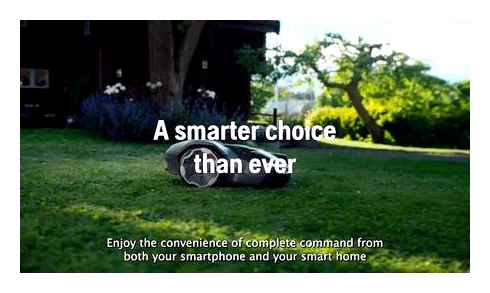
To adjust the cutting height on your Automower®, locate the knob or lever on the mower’s body. This will typically be found near the cutting deck or the wheels. Turn or slide the adjustment mechanism according to the desired height. Most Automower® models offer a range of cutting heights to accommodate various lawn types and preferences.
When setting the cutting height, consider the following factors:
- The type of grass growing in your lawn
- The current health of the lawn
- The desired appearance of the finished lawn
- The season and local weather conditions
- The ability of the Automower® to navigate obstacles and slopes
One helpful tip when adjusting the cutting height on your Automower® is to test it on a small, inconspicuous area of your lawn first. This will allow you to verify that the chosen height provides the desired outcome before committing to a full mow. If necessary, make additional adjustments and test again until satisfied. Consulting the owner’s manual of your specific Automower® model may also provide further guidance on optimizing the cutting height for your lawn.
Remember that routinely maintaining your Automower® will contribute to achieving a consistently beautiful lawn. Consistently monitoring the cutting height throughout the year, cleaning the mower, and replacing worn or damaged components will lead to an even and healthy lawn.
Safety and Performance
Installing a Husqvarna Robot Mower requires careful consideration of safety and performance to ensure the best results for your lawn. Safety is a top priority for Husqvarna, as the company is committed to designing and manufacturing products that minimize potential hazards for both humans and animals. At the same time, the company focuses on performance to provide efficient, high-quality lawn care. Balancing these two aspects, Husqvarna integrates robotics and innovation in their Automower series to deliver a reliable and user-friendly solution for lawn maintenance.
One of the most significant safety features of the Husqvarna Robot Mower is its collision detection system. This system allows the mower to navigate obstacles and avoid colliding with people, pets, or objects in the yard. Furthermore, the mower is designed with lift and tilt sensors that will immediately stop the blades from spinning if the mower is lifted or tilted to prevent personal injuries.
Another essential safety feature is the PIN code lock. This security measure ensures that the robot mower cannot be operated without entering the correct personal identification number, preventing unauthorized use and tampering. Additionally, the Automower is equipped with an alarm system that activates if the mower is removed from the installation area or if someone attempts to turn it off without providing the correct PIN.
Performance-wise, the Husqvarna Robot Mower is designed to deliver superior cutting results. It uses razor-sharp blades to cut grass evenly and consistently, promoting healthier grass growth and a well-manicured lawn. The mower also offers customizable settings for cutting height and mowing frequency, adapting to your lawn’s specific needs. over, the robot mower is able to handle complex terrains and varying weather conditions, ensuring optimal performance in diverse environments.
The integration of robotics in Husqvarna’s Automower series represents innovation in lawn care. By continuously refining its technology, Husqvarna offers Smart navigation, energy efficiency, and minimal noise pollution. These features not only make the mower more practical and eco-friendly but also contribute to the overall user experience.
In summary, the safety and performance of Husqvarna Robot Mowers are of utmost importance. The perfect combination of innovative robotics and user-friendly features makes these mowers an excellent choice for maintaining your lawn efficiently, effectively, and safely.
Support and Maintenance
When it comes to installing and maintaining a Husqvarna Robot Mower, it’s essential to prioritize usability and efficiency. Furthermore, ensuring proper support is crucial for long-lasting performance. In this section, you’ll find useful information on support and maintenance to help you get the most out of your robotic lawn mower.
Usability is a key factor when considering a Husqvarna Robot Mower. Thanks to a variety of installation guides and instructional videos, it’s easy to set up and use your robotic lawn mower. Once installed, the mower can handle complex lawns, navigate narrow passages, and adjust to varying mowing conditions.
Efficiency is another crucial aspect of Husqvarna Robot Mowers. They are designed to save your time and energy by taking care of the lawn without any human intervention. The energy-efficient motors and low energy consumption make them an eco-friendly choice for lawn care.
In terms of support, the Myrobotdirect support center provides a wide range of resources to assist you with any questions or issues you may have. You can access owner’s manuals, illustrated parts lists, and FAQs to find the information you need. Additionally, you can register your product and locate servicing dealers if necessary.
Regular maintenance is an integral part of keeping your Husqvarna Robot Mower in top condition. While different models may require specific maintenance procedures, there are common tasks applicable to all models, such as cleaning the mower and changing the blades. For some models, like the Automower 115H, battery replacement is an essential part of maintenance, which can be done using the provided battery replacement guide.
By focusing on usability, efficiency, and support, you will be able to enjoy a well-maintained Husqvarna Robot Mower that keeps your lawn looking great with minimal effort. Remember, proper installation and ongoing maintenance are vital for the longevity and optimal performance of your robotic lawn mower.
Warranty and Dealer Services
When investing in a Husqvarna Robot Mower, it is essential to understand the warranty policy and dealer services available to ensure a smooth experience with your new lawn care equipment. This section will provide information on the warranty service, how to handle a broken product, general questions, and how to contact Husqvarna.
Husqvarna offers a Legal Warranty for its products, which protects customers in case of defects or damages. For more details on their warranty policy, you can visit their Warranty Information page. If there is a problem with your robotic mower, the warranty service allows you to seek assistance from Husqvarna authorized dealers who will determine whether the issue is covered under the warranty. In case the defect or damage is not covered, the dealer will still provide repair services using genuine parts, but charges may apply.
When it’s time to install your Husqvarna robot mower, it’s important to seek help from professionals. Husqvarna offers Automower® Professional Installation through their extensive network of experienced dealers. To find a dealer near you, use Husqvarna’s Automower® Dealer Locator or reach out to our customer service team to see the nearest location to you. These technicians will ensure your mower is correctly installed, leveraging their years of experience handling lawns of varying complexities.
If you have any general questions about your Husqvarna robot mower, contacting the dealer you purchased the product from is a great starting point. Thy can provide guidance and assistance for issues or queries regarding the mower. It’s essential to establish a good relationship with your dealer, as they will be your main point of contact for support.
If you don’t have a Husqvarna Robot Mower yet and would like to experience the convenience of robotic lawn care, be sure to check out our Collection of the Best Husqvarna Robots on the market today.
Frequently Asked Questions
In this section, we will answer some common questions about installing a Husqvarna robot mower, providing useful information to help you set up and make the most of this advanced lawn care solution.
What are the steps to set up the boundary wire?
Setting up the boundary wire is essential for ensuring your Husqvarna robot mower operates within your designated lawn area. To install the boundary wire, you’ll need to follow these steps:
- Determine the mower’s operating area and mark it with the included boundary wire.
- Lay the wire around the perimeter of your lawn, taking care to avoid any obstacles or hazards.
- Secure the wire to the ground using the provided wire pegs.
- Connect the boundary wire to the charging station and mower according to the manufacturer’s instructions.
How much does a typical installation cost?
The cost of installing a Husqvarna robot mower can vary depending on factors such as lawn size, complexity, and installation kit requirements. Generally, the total installation time ranges from 2 to 5 hours. You can save money by performing the installation yourself, but professional installation services are also available if needed.
Which installation kit is recommended?
Husqvarna offers different installation kits to cater to various lawn sizes and conditions. When selecting an installation kit, consider your lawn size and complexity, as well as any unique requirements for your specific mower model.
Are professional installation services available?
Yes, professional installation services are available for Husqvarna robot mowers. Hiring a professional can save you time and ensure a proper setup. You can find authorized Husqvarna dealers and service providers by visiting the Husqvarna website.
Is the guide wire necessary for all models?
The guide wire helps the robot mower navigate back to the charging station more efficiently. Although not all Husqvarna robot mower models require a guide wire, including it in your installation can improve the mower’s overall performance.
Can the mower be used wirelessly without a boundary?
Husqvarna robot mowers rely on boundary wires to define the operating area and ensure safety. Without a boundary wire, the mower cannot accurately determine the lawn’s edges and may cause damage to surrounding areas. Therefore, it cannot be used wirelessly without a boundary.
Conclusion
Installing a Husqvarna robot mower is a straightforward process that can significantly improve your lawn maintenance routine. By following the steps mentioned in this article and considering some helpful tips, you can ensure a smooth installation and enjoy the benefits of an efficiently mowed lawn.
Firstly, it is essential to plan your installation. Determine the best location for the charging station, taking into consideration factors like accessibility and shade. Additionally, map out the layout for the boundary wire, ensuring there are no obstacles in the mower’s path.
Next, install the charging station. Make sure it is level and secure, as this is crucial for the mower’s proper docking and charging. Following this, install the boundary wire around the perimeter of your lawn, using the provided wire pegs. The wire should be tight against the ground and corners should be rounded to avoid signal loss.
Setting up the mower involves configuring the settings according to your lawn’s size and the desired mowing schedule. Use the control panel or the Automower® Connect app to make adjustments and customize your mower’s performance. Don’t forget to create a Husqvarna account to connect your mower to the app.
Throughout the installation process, remember to fine-tune the settings as needed. Adjust the cutting height, and check for any uneven cutting or missed areas on your lawn. Make the necessary adjustments to ensure optimal performance and an even, well-maintained lawn. For additional tips and troubleshooting guidance, consult with Myrobotdirect or watch instructional videos.
By following these steps and utilizing the available resources, you can easily install your Husqvarna robot mower and enjoy the convenience of a well-maintained lawn without the manual labor.
Jacob O’Dea is a passionate entrepreneur who founded My Robot Direct with a mission to bring the benefits of robotic technology to everyone. As a true advocate for robotics, he enjoys sharing his knowledge and interest with others, and is dedicated to making robotic solutions accessible and easy to use for people from all walks of life. With his vision and expertise, Jacob is helping to drive the adoption of robotics in various industries and transform the way we live and work.
Continue reading
Upgrade Your Yard with Husqvarna’s Robotic Mower for the Perfect Lawn
How to set up a Robotic Lawn Mower? A Step-by-Step Guide
10 Useful Tips on Getting a Lush Green Lawn
Robotic Lawn Mowers in Multi-Zones: How It Works
How does a robotic mower work across different surfaces? How does it know when and how to drive onto each area, and how does it function in these different areas? I have dealt with these questions in detail and would like to share my findings with you here. How can mowing robots mow on several differing areas? Robotic mowers have various options that allow them to mow on several surfaces. Functions such as remote start points or the passage function help them do this. But even completely separated areas can be mowed by the same robotic mower under certain conditions. In this article I would like to explain everything about mowing several different areas with a mowing robot. Of course, there is an almost infinite number of possibilities for scenarios with different areas: more than two areas, completely separated areas, areas that are partially connected, areas with large size differences and so on. So that you do not get lost in all the information, we will take things step by step.
Main, Adjoining, and Separate Areas
The terms “main zone,” “adjoining zone,” and “separate zone” are akin to the terms “main area,” “adjoining area,” and “separate area.” The terms “main zone,” “subzone” and “separate zone” are also used.
The following figure shows you how the boundary wire is laid in the case of several surfaces.
- Main area: This is the area on which the mowing robot will mainly mow. Usually this is the largest area of the lawn. In any case, the main area is where the charging station is installed; it might also be installed in the immediate vicinity, e.g. on a terrace.
- Adjoining area: This is an area of the yard that is connected to the main area, so that the mowing robot is able to reach it from the main area. The connecting passageway between the two might not even be grass: for example, the areas can be connected by a paved path on which the robotic mower can drive. The adjoining zone uses the same cabling as the main zone.
- Separate area: This area is not accessible from the main area and therefore not from the loading station of the mowing robot. There is no possibility to connect this area with the main area- it might be separated by a wall or a fence, or even on the other side of your house. If you were to create a small hole in the fence through which the robotic mower could drive, it would then become an adjoining area. The separate zone can use the boundary wire of the main zone depending on the situation. However, sometimes a separate cable must be installed.
It is of course possible that your total yard area consists of a combination of these types of areas. In addition, there may be chains of connected areas, or areas the branch off of each other. Imagine that there is a main area from which a path leads North to an adjoining area, behind which there is another adjoining area. Then you turn West, and there is another adjoining area, plus another area that branches off of that one. Can a mowing robot do that? Of course it can! You only need the right model.
Which Methods and Techniques Are Available for Robotic Mowers That Can Mow Multiple Areas?
Connected Areas
For connected surfaces there are a number of functions you should know if you want to choose the right model for your yard. I will first present them to you individually here; later I will delve into various examples and explain which techniques are suitable and why.
Multi-Zone Function
The multi-zone function is a feature that you will mainly find on Worx robotic mowers. It is used to mow several connected areas with one mowing robot, taking the different area sizes into account. This works as follows.
As you know, robotic mowers that utilize boundary wires will enclose the entire mowing area with a boundary wire. This also applies to adjoining areas. The cable is therefore drawn around all areas and a narrow corridor is left with the cable as a connection between the areas, through which the robotic mower can fit.
You can set up so-called remote start points on this cable. Most Worx models have an app in which you can activate the multi-zone function. In this app you define how many zones you want to have. In most cases you can set up to 4 zones – maybe soon there will be models with even more zones.
Then you press the button “Define zones”. The mowing robot now simply drives along the outside of the boundary wire and you follow it. Whenever you want to set a remote start point, you press a button in the app. The mowing robot remembers this point by remembering the number of meters it has travelled from the charging station.
For each zone you can define a remote start point. At the end you can then use the slider in the app to determine the percentage of mowing on each area. For example, if you have two areas and set the value for the first area to 80% and the second to 20%, the mower will spend only 20% of its time on the second area and the rest on the first area during the week.
In this video you can also see again what the whole adjustment process looks like:
On all robotic mowers that have a guide wire, the guide wire is used to show the mower the way back to the charging station. This is particularly important in complex yards where it is impossible for the robotic mower to find its way back to the charging station by chance, especially if it is located in an adjoining area.
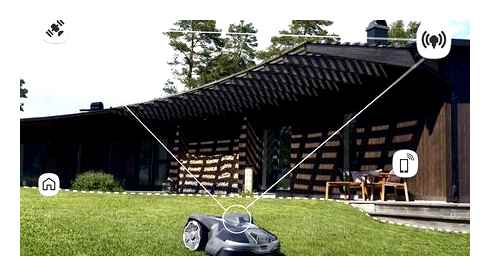
But the guide wires also have another purpose when it comes to the Automower models. As part of the lawn coverage function, you can set remote start points on the guide wires, similar to the multi-zone function. They just don’t call themselves that with the Automowers. In the menu they are usually found under Installation. Lawn coverage. Area (1-5). There you will find the items How?, How far?, and How often?
Under How? you can determine how the robotic mower should reach the area X. You can choose which guide wire you will be setting the remote start point on.
In the section How far? you set how far the mowing robot must travel over the guide wire to reach the remote start point. In a special test mode you can also let the Automower drive over the guide wire and press STOP to measure the distance. This distance is then immediately used for the remote start point.
The section How many times? allows you to specify how often the mower should approach this point. This is also very similar to the multi-zone function. Here, for example, it makes sense if you select the percentage value so that it corresponds approximately to the area of the adjoining area as a proportion of the total lawn area.
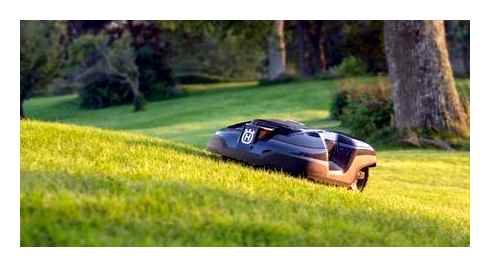
An example: You have set up a remote start point on 3 side plots. Two of them are on the first guide wire and one on the second.
- Which cable: You can set which guide wire the remote start points are located on under How?
- Distance: Point 1 is 50 yards from the charging station, point 2 is 80 yards, and point 3 also 50 yards (How far? ).
- Frequency: With How often?you have set 30 % for both of the adjoining areas 1 and 3 and 10 % for area 2, because this is particularly small and therefore requires less “mowing time”.
The mowing robot will now not always start mowing at the charging station during the course of the week. Instead, it will drive over the guide wire to area 1 and start mowing there in 30% of cases, to area 3 in 10% of cases and again to area 2 in 30% of cases.
Lawn Coverage Function for Automowers (with GPS)
Some Automowers have GPS-assisted navigation. This is used in tandem with the lawn coverage function. I have just explained to you how you can use the lawn coverage function to manually set points on the guide wires that are located in the adjoining areas you want to mow.
If the Automower is in “GPS Auto” mode, this is not necessary. After installation, the mowing robot will randomly drive around your lawn for a few days, as well as drive over the guide wires to reach different points. During this time, it is in search mode instead of mowing mode. In this search mode the mower is switched off.
During these first few days, it collects GPS data on your yard. After a few days it will have created a digital map of your lawn. On this map, it now remembers when it last visited each location.
The Automower can also use a special resistance sensor in the mower deck to detect how high the grass has grown and can thus calculate how fast the grass is currently growing in various places in the yard. It is therefore able to create a digital map that shows not only the dimensions of your lawn, but also the current average grass growth speed in each area.
This means that you do not need to give the robotic mower any remote start points, nor do you have to give it percentages of how often it should drive to each location. It does all this completely automatically.
Sounds like pretty advanced technology, right? It is! Automowers with GPS cost a good two or three times as much as a “normal” robotic mower, generally between 2,500 and 5,000. For this price, however, they can handle the most complex yard layouts.
Separate Areas
The systems presented so far all serve the navigation of robotic mowers between connected surfaces. But what if you have areas in need of mowing that have absolutely no connection, and are separated by a wall or even a building?
In such cases, other solutions are needed, which I would like to discuss here now. Let me address one key thing before we dive into it: All these solutions require regular human intervention and do not work completely automatically, as the systems mentioned above do, which, as a fan of automation, I find to be a major drawback.
If there is no connection between two lawns, the mowing robot unfortunately cannot conjure itself from the main area to the separate area. It must be carried to the separate area in any case.
Separate Area with Common Boundary Wire
Having two separate areas does not necessarily mean that you cannot use the same boundary wire to connect them, even if, say, your house is in between. For example, if you want to connect the main area in your backyard to a separate area in your front yard, you can run the cable through the basement or through the gutter.
The boundary wire that runs around your main area is interrupted at one point because it branches off here to reach your separate area. When it arrives at the separate area, the cable runs completely around the separate area and is then led back to the main area to complete the perimeter of the main area. The following graphic shows what the whole thing can look like.
The nice thing about this is that, for once, you don’t have to make sure that the back and forth boundary wire between the main area and the separate area is far enough apart. This way you can lead it back over exactly the same distance as you led it there. If you use empty conduits for this, you can run both cables through the same conduit.
IMPORTANT: There is one thing you have to pay attention to. The cable that runs out of the main area towards the separate area on the left must also come out on the left side of the separate area. If the direction of circulation around the separate surface is reversed, the boundary wire will create an inverted magnetic field.
This causes the robotic mower to think it is no longer in the mowing area at all, when it is actually in the separate area. Contrary to the instructions, the boundary wire may cross itself, but it must then cross again to create an even number of crossings so that each wire comes out on the same side again and the current circulates the separate area in the same direction as it does in the main area.
One option to get the boundary wire to the separate area is to run the cable through the basement like I mentioned earlier. You can even use cable coverings to run the cable along the ceiling, in which case it won’t be as noticeable.
Another possibility is to take it over the house by threading it along your gutter’s downspout. For this you can also use an empty conduit which has a similar color as the downpipe. Or you can use a cable with a similar color, for example brown.
At the top you can continue it under the eaves and lead it down again on the other side.
Husqvarna Automower 115H Setup | How I Installed My Robot Lawnmower
Newer buildings may also have special cable ducts, which you can also use to guide the cable over the house.
When the construction is finished, you now have to carry your mowing robot to the other side at regular intervals and let it continue mowing there. It will not even notice that it is in another area and will continue mowing as normal. After a while, you can carry it back over to the main area where you can either leave it on the lawn or, if the battery is empty, place it in the charging station.
Separate Area with Separate Boundary Wire
There are also situations where there is absolutely no way to take the boundary wire from the main area to the separate area and back again. For example, the separate area could be on a different plot that is not connected to the plot on which the main area is located. Maybe there are other plots in between or the other area is located somewhere else. But there are solutions for this as well.
Somehow the separate area must be surrounded by a boundary wire, or the robotic mower will not start mowing. Only if it can register the signal of the boundary wire with its sensors, it knows that it is safe to mow, and drives off. Exceptions are cheaper noname models or mowing robots without boundary wire. I will come back to the latter later.
So what can you do so that the separate area also has a boundary wire? Well, there are actually only two solutions. The first is to buy a second charging station, and the second, a so-called perimeter switch, which is not available for all models of robotic mower.
Possibilities for generating a loop signal in a separate boundary wire:
For a second charging station, install the boundary wire as normal from the charging station. So it runs from the charging station, around the entire separate area and back to the charging station. With some models you may have to teach a new loop signal to the other charging station every time you move the mowing robot.
A signal transmitter or perimeter switch saves you the purchase of another charging station and the need to train the loop signal again. It replaces the charging station in your separate area and supplies power to the boundary wire there or generates the signal in the boundary wire. If you have the possibility to buy such a signal generator/perimeter switch instead of a charging station, I would definitely recommend it!
However, if you want to save yourself the hassle of carrying the mower back and forth, you should perhaps simply buy a second mowing robot if the size of the separate area justifies this investment. After all, it is your precious time that you have to invest here regularly, even daily.
Robotic Mower Without Boundary Wire
Perhaps a robotic mower without a boundary wire is just the right thing for you. If you don’t mind transporting the mowing robot regularly between the different areas, this is definitely an option you should consider.
Mowing robots without a boundary wire work, as the name suggests, without a boundary wire. They orient themselves completely with sensors that they have on board. There is also no charging station where they can dock. You must always charge them manually with a charging cable.
In addition to the shock sensors, which the mowing robots with boundary wire also have, mowing robots without boundary wire also have a so-called grass sensor. This is able to detect whether the mowing robot is currently still on the lawn or not.
However, this sensor is not nearly as reliable as a boundary wire. If you want to operate such a model, the best thing to do is to make sure that the mower is prevented from leaving your lawn by a barrier, e.g. a fence.
In addition, the grass sensor cannot distinguish between your lawn and your neighbour’s lawn. If your lawn does not have a clear boundary separating it from your neighbour’s lawn, a robotic mower without a boundary wire will simply drive over to your neighbour’s lawn to mow it.
But there is the huge advantage of having the flexibility to use your robotic mower on any lawn, because there is no need to install a cable or a charging station.
Connecting Surfaces by Tunnel Circuit
There are some areas that may technically be considered separate surfaces, but ultimately can be connected to the main surface. In these cases, the long distance or detour that the mowing robot would have to travel may make a connection seem impossible at first.
Perhaps you have a bigger yard than most, and it is separated by your house, but connected by a paved path that runs around the outside of the building.
These areas can be connected so that your robotic mower can move from one area to the other without you having to carry it over.
The two surfaces can be connected by a passage that is bordered on the left and right by the boundary wire. In the middle of the passage there is a guide wire that connects the charging station and the main area to the adjoining area, so that the robotic mower can find its way through the passage to the adjoining area in search mode.
But there is a problem: What prevents the mowing robot from driving into the passage in mowing mode and mowing there even though there is no lawn? It would spend hours there mowing and possibly not even find its way out if the passage is very narrow.
There are two tricks for that:
A: The Loop Trick
At the entrance to the passage, you can make a small loop on the left and right, which narrows the entrance to the passage considerably. Through such a loop the mowing robot can only enter the passage if it is heading straight towards it. If it arrives at an angle, it is not possible for it to drive into the passage.
If it is well done, the mowing robot then really does hardly ever drive into the passage. Only in search mode, when it wants to drive over the guide wire to the distant adjoining area, does it fit perfectly through the two loops, because it will be driving straight directly through the passage.
B: The Passage Circuit
However, if the loop trick does not seem safe enough for you and you are afraid that your mower will get caught in the passage, e.g. if you are on vacation for a longer period of time, there is also the possibility of installing a so-called passage circuit (also called a tunnel circuit).
An additional cable is installed to enclose the entire passage. This cable is connected to the boundary wire via a switch and is supplied with power. This prevents the mowing robot from driving through the passage when the switch is switched on.
The switch can either be connected to a timer or you can equip your robotic mower with a Bluetooth receiver. Then, depending on which one you chose, you can either set times when the passage is open, or your robot will connect via Bluetooth to a passage circuit and, in search mode, give the OFF command to the passage’s Bluetooth switch so that it can drive through the passage.
This video explains the problem once again:
Overcoming Height Differences Between Separate Areas
Sometimes two different surfaces cannot be driven over by the same robotic mower because there is too great a difference in height between them. Here you can consider installing a special ramp for the mowing robot, depending on the situation and the nature of the yard. However, such ramps usually only work with a proper passage circuit, as I explained in the previous section.
Now, if you don’t have a clear picture of what the whole thing could look like, here is a website of a German company that builds ramps specifically for robotic lawn mowers. They only operate in Germany though. I still have to find a company in the US that does something like this. Feel free to contact me, if you know one.
The Right Area Output of the Mowing Robot
Different models of robotic mower have different maximum area outputs. The maximum area a specific robotic mower can mow is advertised on every robotic mower. However, this specification is only valid under ideal conditions, which are almost never achieved in reality.
The information is therefore somewhat misleading to a regular person at the beginning, as you usually have to add on some area output to make sure that the mowing robot can also manage your area. Here you can read up on how to interpret the acre specification exactly.
Especially if your robotic mower mows in two or more individual areas, whether they are connected or not, you should plan for a lot more area output. If you would like to learn more about how to find the right area output for your lawn, this article should be very helpful for you.
By the way, here you can find my recommended mowing robots for different area sizes:
Related Questions
Can the perimeter wire be run underneath paving stones? The perimeter wire of the robotic mower can also be guided under paving stones. The cable can be laid up to a depth of 4 inches. On some models the cable can even be laid to a depth of 8 inches.
Can the robotic mower drive over gravel paths? You should avoid driving over gravel paths in your yard with a mowing robot. The blades and the mowing unit of the robot can be damaged by the gravel. The mower can also get stuck in the gravel, especially if it is a three-wheeled model.
Why spend weekends pushing a loud gas mower and breathing exhaust fumes? Let one of these autonomous electric mowers do the work cleanly and quietly.
By Mark Wolfe | Updated Jul 18, 2023 10:43 AM
We may earn revenue from the products available on this page and participate in affiliate programs.
Photo: Debbie Wolfe for Bob Vila
Improvements in rechargeable battery tech and intelligent software have dramatically changed the way we live. Smart televisions and lighting systems improve our sensory environment, while other automated home devices like vacuum cleaners, thermostats, and refrigerators minimize many more mundane tasks. Similarly, robotic lawn mowers can now keep the grass at just the right height, eliminating a time-consuming weekend chore.
These devices may even cost less to own and operate than gasoline-powered mowers while making very little noise and producing no exhaust emissions. They maintain up to an acre or more on most types of terrain, and they work automatically so folks with lawns have more time to relax and enjoy their green space.
No doubt, all of this sounds great—but how well do these robots actually perform? To find out, we put some popular models through their paces on real-life lawns. Read on to learn about the criteria we used to select these mowers, and then check out our product reviews to find out how each one did on our test turf. Anyone in the market for a new mower might just discover that a robot model can be a Smart, time-saving investment. R2-D2 would surely approve!
- BEST OVERALL:Worx Landroid M 20V Robotic Lawn Mower
- BEST BANG FOR THE BUCK:Gardena 15001-20 Sileno City Automatic Robotic Mower
- UPGRADE PICK:Husqvarna Automower 415X Robotic Lawn Mower
- BEST FOR STEEP HILLS:Redback MowRo 9.5-Inch Robot Lawn Mower
- BEST FOR LARGE LAWNS:Husqvarna Automower 115H Robotic Lawn Mower
- BEST FOR SMALL LAWNS:Gardena 15202-41 Sileno Minimo Robotic Mowe
Photo: Debbie Wolfe for Bob Vila
How We Tested the Best Robotic Lawn Mowers
All of the robotic lawn mowers we tested use 14-gauge low-voltage wire to establish the barrier. We assembled two barriers around two 1,200-square-foot patches of lawn—one with Bermuda grass and a steep slope and one mostly flat area with centipede grass. Each test area included two large open spaces connected by a narrow bottleneck corridor, and all the mowers were tested on both test areas.
We established a daily mowing schedule for 7 days in each location. We observed the ease of programming and communication with the mower as well as its actual performance. Criteria to be included in this guide were as follows:
- Consistently reliable mowing on schedule and returning to the base station after initial setup and first-day adjustments
- Consistently navigating the narrow corridor to mow both large areas
- Avoiding random obstacles intentionally left within the boundaries
- Returning to the base station in the event of rain or sprinklers
- Avoiding excessively steep slopes without becoming stuck
- Complete coverage of the test area—no noticeable missed spots for the entire test week
Our Top Picks
We measured the following robotic lawn mowers against our shopping considerations (detailed below) and put each one to work for a 7-day home trial. Find out why we recommend them among the best robot lawn mowers available.
Worx Landroid M 20V Robotic Lawn Mower
The popular Worx Landroid robotic mower lineup includes models S, M, and L for yards up to 0.125 acre, 0.25 acre, and 0.5 acre, respectively. While they offer many similarities, we found that the Worx Landroid M offers the best combination of capability and affordability. It is powered by a 20-volt 4-amp-hour lithium-ion battery for 2 hours of runtime per 90-minute charge. It can mow on a 20-degree slope thanks to a pair of high-efficiency brushless wheel motors that provide extra traction. The Landroid’s 8-inch self-leveling mowing disc cuts closer to the edges of the yard than many competitors. The blade height manually adjusts from 1.5 to 3.5 inches.
Landroid connects to a home Wi-Fi network via Bluetooth and automatically keeps its own software up to date. You can easily set or adjust the custom mowing schedule or monitor the mower on the go via the Landroid mobile app. An integrated rain sensor stops the mower from cutting if rain starts and sends it back to its charging station.
The Landroid M performed at or near the top in most of our testing rubric categories. Assembly and programming were easy, mowing was reliable with excellent coverage, communication through the mobile app was intuitive, and runtime was superior—all for a very competitive price. Runtime was especially impressive: We clocked it at 2 hours 35 minutes, the longest of all the mowers we tested.
Unfortunately, we subtracted points for poor docking ability. Landroid was the only mower we tested with recharging contacts located on the side of the machine rather than the front or back. To recharge, it must be perfectly positioned in relation to two flexible contact points as it passes over the base station; otherwise, it continues tracking along the perimeter wire without stopping. After resetting the base station three times and ensuring it was absolutely level in all directions with a long, straight approach, we finally achieved satisfactory results.
Aside from that issue, the Landroid provides outstanding overall functionality for the price. Available upgrades include the ACS module that prevents collisions, Find My Landroid GPS cellular module, Radio Link module to extend Wi-Fi connectivity for improved artificial intelligence, an Off Limits module for wire-free no-mow zones within the main mowing area, and the Landroid Garage.
How to Install Husqvarna Automower® Robotic Lawn Mower
Product Specs
- Coverage area: 0.25 acre (10,890 square feet)
- Mowing height range: 1.5 to 3.5 inches
- Slope rating: 20 degrees
- Includes everything you need to get started and clear step-by-step instructions for easy installation
- User-friendly mobile app makes it simple to control the mower and check status remotely
- 2 hours of runtime per charge means more mowing and less time spent charging
- Competitive price point for a highly capable robotic lawn mower
- Base station must be installed perfectly or the mower may not align properly for charging
- Some desirable features are not included with the base kit
Get the Worx robot lawn mower at Amazon, Lowe’s, or The Home Depot.
Gardena 15001-20 Sileno City Automatic Robotic Mower
Anyone shopping for an affordable and uncomplicated robotic lawn mower for a small yard would do well to consider the Gardena Sileno City. It navigates slopes up to 25 percent and corridors as narrow as 24 inches wide. Plus, it works rain or shine, day or night.
Available with either a 2,700-square-foot or 5,400-square-foot maximum mowing capacity, the Sileno City is a great option for most urban landscapes. It requires a flat, level area for the charging station and a nearby power source. A low-voltage perimeter wire keeps the mower inbounds and may be configured to mow a secondary area that is isolated from the primary lawn.
You can customize the mowing height between 0.8 inch and 2 inches high by means of a manual adjustment knob. The Gardena Bluetooth app makes it easy to operate the mower or customize the schedule and other settings from any mobile device, or use the onboard control panel to make adjustments.
It took about 1.5 hours to set up the Gardena Sileno City in our testing area. The kit included everything needed to get started, along with clear instructions. We plugged in the base station and allowed the mower to charge while we installed the perimeter wire and guide wire. The guide wire is an extra wire that bisects the lawn from the base station to the most distant portion of the perimeter wire. All Gardena (and parent company Husqvarna) robot mowers use it to navigate more efficiently.
After installation, we followed the instructions to calibrate the system and program the schedule. Starting with a pre-mowed lawn, we adjusted the mower height to mow 1.5 inches high, and the yard looked great throughout the test period.
One feature that shoppers should be aware of is the maximum daily runtime of about 3.5 hours per day (for the 2,700-square-foot version that we tested). Don’t bother scheduling the mower to run more than 3.5 hours total per day since after reaching the time limit, the device will simply return home until the following day. Since we mowed no more than 2.5 hours per day, we didn’t have a problem.
Product Specs
- Coverage area: 2,700 square feet
- Mowing height range: 0.8 to 2.0 inches
- Slope rating: 14.04 degrees
- Value-priced yet feature-rich robotic mower ideal for smaller lawn areas
- Kit includes everything needed for installation and easy-to-follow instructions
- Reliably and quietly mows all kinds of grass, day or night, rain or shine
- Navigates slopes up to 25 percent and passages as narrow as 24 inches
- Preprogrammed with a daily runtime limit that stops the mower regardless of battery status
- Not Wi-Fi or GPS enabled
Get the Gardena 15001-20 robot lawn mower at Amazon or Gardena.
Husqvarna Automower 415X Robotic Lawn Mower
Here is a well-equipped mower for warm-season grasses up to 0.4 acre, especially lawns with challenging obstacles, narrow passages, and sloped terrain. With a mowing height range of 0.8 to 2 inches, the Husqvarna Automower 415X is designed for maintaining low-mow grasses like zoysia, Bermuda, and centipede. It is powered by an 18-volt 2-amp-hour lithium-ion battery that delivers a runtime of 50 minutes per charge and recharges in 60 minutes. This premium mower features a high-resolution onboard display, rugged poly front bumper, LED headlights, and coarse-tread wheels that easily handle slopes up to 40 percent.
The Automower 415X is loaded with communication and control features, beginning with cellular and Bluetooth connectivity. It is easily controlled via the Automower Connect mobile app and is compatible with Amazon Alexa and Google Home Smart devices. Husqvarna’s intelligent mapping technology uses GPS sensors to virtually map the lawn, enabling zone control with customized settings, and real-time tracking through the app. This high level of communication pairs nicely with precision control and automated features like electric height adjustment, automatic passage handling, remote location starting, spiral- and spot-cutting capabilities, wireless firmware updates, theft protection system with GPS tracking, and more.
The Automower 415X arrived for testing with everything we needed for a quick and easy DIY installation. The layout and setup were similar to the other models we tested but with the unique addition of a central guide wire running through the middle of the mowing area to assist with navigation back to the home base. Initial programming was fast and intuitive with the mower’s onboard controls. After downloading the app, we spent some time customizing mowing options, adding the targeted mowing height and spiral mowing options. Targeted mowing automatically lowered the cutting height each day until our preselected height was achieved. With spiral mowing engaged, the mower automatically detects extra-tall or dense growth and mows that isolated area in a spiral pattern. These two options were especially helpful in combination, as we needed to get our overgrown Bermuda grass under control.
Our testing lawn was an irregularly shaped area encompassing 1,200 square feet, with a tree isolated by the boundary wire near the middle and two larger lawn areas on either side. Part of the test area included a steep slope, close to 50 percent in one small area, and the 415X had no trouble. We noticed after the third or fourth mowing that the robot was making more efficient linear cuts and less frequently getting caught up in multipoint turns.
During the target-height adjustment period, the mower seemed to FOCUS more time on a section after it had been sufficiently cut, then running out of battery before fully cutting the other section. Once the target was achieved, however, daily mowing at 1.25 inches kept the grass looking great. Docking at the base station went perfectly every time. Easy setup, reliable operation, Smart tech, and a lower mowing height range make this a good choice for most small to midsize yards with warm-season lawn grass.
Product Specs
- Coverage area: 0.4 acre (17,424 square feet)
- Mowing height range: 0.8 to 2 inches
- Slope rating: 22 degrees
- Precision control features allow you to target portions of the lawn that require more attention
- GPS-assisted navigation allows the robot to mow challenging areas more efficiently
- Easily navigates obstructions like toys and lawn furniture as well as difficult terrain
- Cellular and Bluetooth connectivity make it easy to connect and control the mower remotely
- Premium price point for top-of-the-line robotic mowing technology
- Highly efficient mowing capability is offset by a somewhat limited runtime per charge
Get the Husqvarna Automower 415X robot lawn mower at Amazon or Lowe’s.
The best robotic lawn mowers for 2023
Like the look of robotic lawn mowers? Browse our pick of the very best, for gardens of all shapes and sizes.
Increasingly popular with UK gardeners, robotic lawn mowers are a welcome, hands-free alternative to traditional petrol and electric lawn mowers. Because a robotic lawn mower is fully automatic, it can be a brilliant option for gardeners who have mobility concerns, are away from home a lot, or simply find mowing a chore. Powered by rechargeable Lithium-ion batteries, most mowers are guided by a boundary cable laid around the edge of the lawn, which helps the robotic lawn mower identify where to mow and to avoid flower beds, trees and other obstacles.
While we tested models from a number of different brands, note that all of them offer a range of mowers with varying sizes, capabilities and features.
To compare these robotic models against other types of mowers, see our reviews of the best cordless lawn mowers, the best electric mowers and the best push mowers. And, if you’re looking to give your lawn a bit of TLC, our experts have tested a range of manual and powered aerators and scarifiers. check out the best scarifiers and best aerators reviews. You can also keep edges looking neat with our tests of the best strimmers or pick of the best lawn edging.
Best robotic lawn mowers at a glance
Our expertise
To help you find a robotic lawn mower suitable for your garden, we tested a range of mowers for different size gardens, including gardens with slopes and a complex shape. Each mower is in use for weeks at a time to allow us to assess its battery capacity and cutting proficiency as well as ease of use.
Each mower in our review has a detailed list of pros and cons for clarity and has been rated according to set up and ease of use, cutting performance, extra features and value for money. Every robotic mower in our round-up below has scored a minimum of four out of five stars, so you can buy with confidence.
The robotic mower industry is constantly evolving, with new developemnts and advances, and we are currently testing a number of the latest models ready to update this review shortly. Please check back soon to see the results of our new review.
Best robotic lawn mowers
Husqvarna Automower 405X
RRP: From £1899.00
Our rating: 4.5 out of 5
- Unobtrusive colour
- Easy connectivity
- Clever mowing features
- GPS theft tracking
Awarded a BBC Gardeners’ World Magazine Best Buy for features, the Automower 405x boasts a huge range of features that help the mower cut well and make the experience easy for the user. These include, three different start points, switching mowing pattern according to where it’s mowing, such as through a narrow passage, frost guard and weather time that automatically adjusts the height according to the grass growth, and its new Rewilding Zone where you can leave 10% of the lawn aside to grow for pollinators.It’s available to buy as a bare mower, which is then installed by a dealer for an additional cost, or with the installation kit included and you install it yourself. Suitable for smaller gardens 600m2, the mower operates with both a boundary wire and a guide wire and unlike some other mowers, has a more flexible docking station, which doesn’t need a wide, clear space around it. ours was tucked neatly into the side of a hedge. It’s also easy to set up via the intuitive keypad or the impressive Automower Connect app, which allows you to change the schedule, adjust the height of cut, check on the mower’s progress and receive notifications, simply and quickly no matter where you are. As an X model, the mower also has a built in SIM so you have both remote and voice controlled control. Our only confusion with set up was working out the scheduling needed, which took a couple of weeks to establish, and that the height of cut on the app is listed as 1-9, when it cuts between 20mm and 50mm.The mower can cope with 40% slopes, which should suit most gardens. The slope in our test garden has a tendency to get muddy and slippery so at the installer’s advice, we used the spiked Terrain wheels which stop the wheels slipping. Only occasionally did the mower fail to get up the slope and when the weather was really wet we simply removed that zone from the work area. The mower cut consistently well and is very quiet, the only perceptible sound is the whirring of the blades as they cut. It occasionally missed spots on the lawn but overall this is a very easy to use and high performing mower.The Automower 405x is just one in a large range of Husqvarna mowers to suit different size lawns. A host of accessories are also available, including a cover for the docking station and wheel brushes, as well as spare parts, from batteries and blades to wheels. Both the mower and the battery come with a 2 year warranty.
Buy the Husqvarna 405X Automower from Sam Turner, Husqvarna and Red Band