Lawn mower wire broke. Automatic Robotic Lawn Mower Buyers Guide
Automatic Robotic Lawn Mower Buyers Guide
Buyers guide for Husqvarna, Flymo, Bosch, RoboMow and Worx automatic robotic lawn mowers including installation tips and where to buy the best accessories.
Tuesday, 24 April 2018
Robot Lawn Mower Perimeter Wire Repair Kit: Tips Product Advice
While researching an article about aftermarket robot mower blades I cam across a pack that had all the bits in one place: screwdriver, blades and new screws. Now, it seemed obvious to me that the next most obvious kit would be a perimeter wire repair kit, but I’ve not yet found one.
So, here is my own list of things that you would need to put together such a kit, based on bitter experience of:
- chickens digging up the wire;
- having to move the wire due to ‘garden redesign’;
- natural breakage due to corrosion;
- expansion of the mowing area, etc.
Even once you have installed the mower and its perimeter wire, it is likely at some point that it will break, be broken, or you’ll have to move it. So, it’s sensible to have a troubleshooting and repair kit to hand.
Wire Quick Splice Connectors
The first thing to note is that while there are many different vendors of wire, with each specifying the make and/or model of mower that they should be used with, I have had good results with both single and multi-strand off-the-shelf wire.
Single strand (solid) wire can be easier in some cases, bit is very rigid: originally my own Gardena (Flymo / Husqvarna) mower came with a supple, green, multi-strand cable. However, I have since extended with a mix, and also carry a ‘flying wire’ for use in troubleshooting breaks in the perimeter, which is single strand.

For those who want some inspiration, Amazon carries a number of different types of wire specifically made for use with robotic lawn mowers.
One of the more specific things I have in my repair kit is called the quick splice connector.
Pictured on the right is the type that I favour.- these are used to clip onto the perimeter wire at a specific point, and then attach a ‘flying wire’ via a spade connector.
In my case, their purpose is not as a permanent way to connect the wires together (see below for that) but when I need to find a break in the wire.
Often, I’ll leave them in place as it’s more hassle than taking them off, and I suspect that removing the clip from the wire may leave it open to corrosion.
On the other hand, five years have gone by since I hooked up the first one, and took is off again, and I haven’t had a break in the same place since. Regular readers will remember that I’ve had other breaks to repair, but none thus far due to rusting.
Pegs
I find that when I do this, inevitably some of the pegs break. When I eventually run out of pegs.- I bought replacements from the shop before researching replacement pegs online, rookie error.- I’ll buy some different types and see if there’s anything to choose between them.
Those of us with the Husqvarna/Gardena/Flymo mowers will be familiar with the hooks on the right, which have the tendency to pop out easily when you need them too. However, I’ve had a few issues keeping the wire underneath the hooks at the end.
That’s where the Bosch style pegs have the edge. It looks rather as if you can loop the cable underneath the hook, and around the peg, making it more secure.
On the left is an unknown (to me) brand of peg. The advantage looks to be that they will stay in the ground more permanently, and there is a flat top holding the cable close to the ground.
Permanent Perimeter Wire Connectors
Above, I mentioned that I have a collection of quick splice (spade type) connectors to get me out of a bind when I need to test the conductivity around the perimeter wire.
However, on occasion, it’s necessary to replace a section of wire, or to re-position the central guide wire, also known as the return wire.
I wouldn’t trust quick splice connectors for something permanent, preferring instead to go with the type of connector seen on the left. These are filled with a liquid to protect against moisture and dirt.
The blue one, and some of the red ones are made by 3M, and those are what I bought as ‘extras’ from the same place I got the pegs. This was before I shopped around.
It turns out that Amazon has a good selection of connectors. Wherever you buy them, I would advise having around 5 just in case the worst happens and you need to splice together two or three perimeter cable ends!
Keeping it All Together
Finally, some additional bits and pieces:
- a hammer for the pegs.- I prefer a rubber head one;
- pliers and cable cutters;
- wire stripper
- . and a box to keep everything in!
If you have any other tips or tricks for lawn mower perimeter wire maintenance, please let us know in the Комментарии и мнения владельцев section below.
How to Fix a Lawn Mower Throttle Cable?
Most homeowners dream of keeping a pristine lawn, and they need a reliable and affordable lawn mower to make this dream a reality. This wouldn’t be possible if your lawn mower stopped working because of some reason; let’s say, a broken throttle cable. You might just be using the lawn mower on a small yard, but that’s no excuse for not knowing how to fix a lawn mower throttle cable.
You can always wait for the technician to fix it for you, but why pay for something you can do yourself? Better still, for the handymen in the house, why let the thrill of fixing something go to a technician instead? Here’s an answer for you; you don’t.
It’s only a broken throttle cable, and this article is here to guide you on how to fix, adjust and replace the throttle cable of your lawn mower as is appropriate. It doesn’t matter the brand of your mower, get your tools ready, and take a crack at fixing your lawn mower for a change.
What Is a Throttle Cable?
A throttle cable, also known as an accelerator cable, is a metal cable that links the gas pedal with the throttle plate. This cable’s function is to facilitate the throttle’s opening when the pedal is pressed or a lever is pushed.
Seeing as the throttle controls the vehicle or machine’s power, any damage to the cable could result in the engine or car not being able to change its speed anymore. Such problems should be identified and corrected before the vehicle or machine is put back in use.
However, we are not considering the throttle cable of a car today. The lawn mower’s throttle cable also helps to control the speed of the mower and, consequently, the engine speed. It does this in much the same way as the throttle cable of a car, and its effect also controls the speed of the blades during mowing.
Reasons Why a Throttle Cable Can Break
There are a couple of reasons why a throttle cable can break, but the most popular is due to wear and tear. The nature of a throttle cable’s function is such that it comes under constant stress, and any damage to the cable could lead to breakage.
One of such damages is the stretching of the cable. Over time, the cable can become stretched, and this would lead to delayed throttle response. This delayed response could be used as a symptom to determine whether or not your throttle cable is close to breaking and requires repairing or replacing.
Other than this stretching that occurs after prolonged use of the mower, the throttle cable can also suffer from exposure to elements that could lead to rusting or weakening. Another common problem encountered is the dryness of the casing or cover enclosing the throttle cable. This could result in the cable becoming stuck or moving with difficulty.
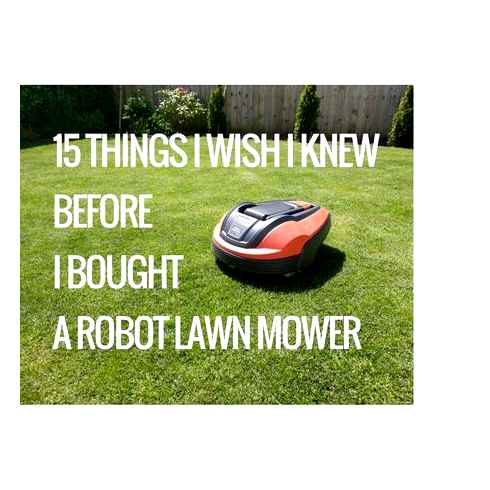
Regardless of the problem you are having with your lawn mower’s throttle cable or the cause of the problem, if the cable breaks, the lawn mower engine can’t run faster. As such, you would need to fix the cable if you can or change it completely.
Make sure that when changing the throttle cable, you pick out a durable one, such as the Podoy cable.
Also, if you opt for a cordless or corded electric lawn mower, you can avoid this problem in future.
Preparation Steps
Before you start fixing or replacing the throttle cable of your lawn mower, you might like to change your clothes; you are about to get your hands dirty.
You would also need essential tools such as a wrench, screwdrivers, measuring tapes, and pliers. However, if you plan to adjust the old throttle cable because the engine seems to run on its highest level when on idle status, you would also need a measuring tool, a Z-bending tool, and wire cutters.
Step-by-Step Throttle Cable Repairing Guide
Step 1: You would need to procure a 7-inch, #16-wire size aluminum cable and bend it in half. It should be easy to turn since it is made of aluminum. Following the bending, flatten the cable with a pair of pliers. You could further flatten it by using a wire flattening device.
Step 2: After flattening the wire, you hold it upright using the flattener or any appropriate device and twist off the upper wire a few times. Be careful when bending the wire so as not to break it. Next up is reproducing the Z-bend of the original cable on the top of the twisted wire using pliers to create the needed 90-degree angles.
Step 3: Now that you have bent the twisted wire into a Z shape as is needed, you have to snip off one of the aluminum wires at the bottom. After snipping off one end, place the original throttle cable on a table with the newly bent wire below it. This placement should be done so that both wires have their Z tips parallel to each other. It would help you trace where the original cable needs to be cut.
Step 4: Get a wire union device or aluminum crimp and insert the original throttle cable into one of the union device’s holes.
Then put the Z-bend of your twisted wire into the other hole and tighten up the device to ensure that both cables are securely placed. You could also use a flattening device or hammer to achieve the tightening. Once this is done, the broken Z-bend tip of your throttle cable has been successfully repaired.
How to Adjust the Throttle Cable of a Lawn Mower
Step 1: To take off the throttle cable, first remove the cable housings on the lawn mower’s handle. This can be done using a pair of pliers to remove the housing or unscrewing with a screwdriver or your bare hands.
Step 2: Removing the housings would cause them to run down the cable base, and they can be removed entirely, along with the cable, by separating the cable from the throttle arm found on the engine.
Step 3: Depending on the original design of your mower, there might not be holes for a cable, or the holes present might not be big enough for a new cable. If there isn’t, or you require a new hole for a new cable, drill the hole in a comfortable position and use a bolt to fasten the cable. Once this is done, place the new cable on the mower’s handle and weave the wire into the housing. The cable wire should then be made to run down the lawn mower’s handle and through the throttle base and arm.
Step 4: Measure the length of cable needed and add an extra inch as a precaution. The extra inch would allow the wire to be loose in case the handle of the mower needs to be folded down. At the end of the cable, remove the cable cover to access enough wire length to form the Z-bend. This should be done carefully as the wire can be cut along with the covering. Once the wire is exposed, use a Z-bender or pliers to create the Z-bend.
Step 5: The cable should be fastened to the throttle handle by first passing it through the housing before you pass it into the handle.
If the cable is not tight enough for you to have the throttle down, pull it tighter with pliers, twist the lock screw, and replace the housings.
Step 6: Turn on the mower to see how it works. If the mower runs too high in an idle state, you can loosen the cable by twisting the lock screw and letting more cable length through before tightening the screw again. After this, test your adjusted throttle cable to see if it works better.
Cautions
There are a couple of precautions that should be taken before and during any repair work at all.
- Wear protective rubber gloves to avoid any injury during repair work.
- Unplugging the spark plug. Before you start, remove the spark plug to save yourself from a shock.
- When fastening the cable to the mower’s handle, be careful not to screw it too tight as this might prevent the lever from working as freely.
Final thoughts
Provided you use your lawn mower regularly, it is a foregone conclusion that the throttle cable would break or require adjusting once in a while. If you would prefer this to happen less frequently, purchasing a mower known for its longevity, such as the Craftsman M105, would be a good idea.
Regardless, when the throttle breaks, you have the option of either getting down to business to fix it yourself or you calling an expert to check it out and rack up a bill while spending a few days waiting for the cable to be repaired.
If you are up for the former, this article has all you need to consider a repair, replacement, or adjustment. But while knowing how to fix a lawn mower throttle cable is all good, and well, you have to complete full cleaning and maintenance work, especially before winter,
Trusted Source Winterizing the Lawn Mower. The Washington Post Thirty minutes’ work on your power lawn mower this weekend will spare you a horrendous repair bill or worse, the price of a new mower, next spring. www.washingtonpost.com
if the mower is to serve for as long as it can.
This maintenance and your newfound expertise don’t mean the mower wouldn’t still require a few checkups, though. They all work hand in hand to ensure your mower’s longevity and, consequently, a well-kept yard.
References
Thirty minutes’ work on your power lawn mower this weekend will spare you a horrendous repair bill or worse, the price of a new mower, next spring.
How to Fix Self Propelled Lawn Mower Cable Husqvarna
To fix a self-propelled lawn mower cable Husqvarna, first identify the issue with the mower. If it is a broken cable, you will need to replace it. Depending on the model of your lawnmower, you may need to remove some parts before being able to access the cables.
Then unscrew and detach the old cable from its mounting points and install a new one in its place. Make sure that all fasteners are properly tightened so that nothing comes loose during operation. Finally, test out your newly installed cable by running the lawnmower and make sure everything is working correctly before putting away any remaining tools or parts used for repair.
WHAT HAPPENS WHEN A ROBOT MOWS YOUR YARD FOR A YEAR: Husqvarna Automower update
- Step 1: Disconnect the spark plug wire from the spark plug
- This will prevent accidentally starting the mower while it is being worked on
- Step 2: Remove any debris or grass clippings that may have built up around the self-propelled cable and its housing, using a putty knife
- Step 3: Carefully unhook one end of the cable from its mounting bracket with needle-nose pliers and pull it away so you can access both ends of it
- Step 4: Check for kinks in the cable by pulling on each side to see if there are any sections that do not move freely along its full length when tugged upon gently
- If there are kinks, press them out slowly with your hands until they become straight again
- Step 5: Reattach one end of the self-propelled lawnmower cable back onto its mounting bracket and then check to make sure it moves smoothly through all points along its path as you pull on both ends at once steadily but firmly
- If not, repeat Steps 4 5 until satisfied with how smoothly it works before reattaching other end securely
- Step 6: Replace any worn parts such as pulleys or sprockets if necessary before finally reconnecting spark plug wire back into place and testing mower’s self propulsion system to ensure everything is working correctly now!
How Do You Fix a Self Propel Cable on a Lawn Mower?
To fix a self propel cable on a lawn mower, follow these steps: Loosen the nut from the end of the cable. Remove any broken pieces of the old cable and replace with new one.
Thread new cable through bracket and adjust to desired length. Tighten the nut securely to hold new cable in place. Re-attach handle grip to free end of the cable and make sure it is secure.
Finally, test that all components are working properly before use. With these easy steps, you can have your self propel lawn mower up and running again in no time!
How Do You Change a Drive Cable on a Husqvarna?
Changing a drive cable on a Husqvarna is relatively easy and takes just minutes to complete. Here’s how: Remove the cover of the motor housing with an Allen wrench.
Unhook the throttle trigger, kill switch, and spark plug wire from their respective locations. Pull out the old drive cable from its slot in the motor housing, then remove it completely from your machine. Insert new cable into corresponding slots in both motor housing and handlebar assembly.
Reconnect throttle trigger, kill switch and spark plug wire to their original positions. Replace cover of motor housing and secure with Allen wrench screws for added safety.
How Do You Fix a Lawn Mower Control Cable?
To fix a lawn mower control cable: Locate the broken ends and cut off the frayed ends. Securely attach new cable ends and make sure they fit tightly on both sides of the break.
Reinstall the throttle or choke lever in its original position, ensuring it slides freely. Connect one end of the new cable to the throttle/choke lever, then secure with screws so that it is firmly held in place. Attach other end of replacement cable to carburetor linkage.
Make sure this connection is snug and does not move when you pull on it gently with pliers. Finally, test your repair job by turning on engine and checking whether throttle/choke responds correctly when operated from handlebar controls. If all works as expected, you have successfully fixed your lawn mower control cable!
Why Did My Self Propelled Lawn Mower Stopped Propelling?
There are several reasons why a self-propelled lawn mower may stop propelling. Check the drive belt for wear or damage. Ensure that the drive control lever is engaged in and set to desired speed.
Inspect the wheels, tires, and axle for any build up of grass clippings or debris which can affect rolling resistance. Verify that all moving parts have sufficient lubrication as recommended by manufacturer’s guidelines. Lastly, check if there are any blockages at the rear end of the machine preventing it from propelling properly.
Taking this steps can help identify what could be causing your self propelled lawn mower to not propel correctly.
Husqvarna Hu625Awd Drive Cable Replacement
Replacing the drive cable on a Husqvarna Hu625Awd lawn mower is not overly complicated and requires only basic hand tools. The new drive cable can be purchased from most home improvement stores or online retailers, and once the old one has been removed, installation of the new one should take no more than 30 minutes. It’s important to ensure that all connections are properly secured before using your mower again for maximum safety and performance.
Husqvarna Lawn Mower Drive Cable Replacement
If you need to replace the drive cable on your Husqvarna lawn mower, it’s important to purchase a genuine replacement part. The correct length and size of the cable must match your specific model in order to ensure proper operation. Installing a new drive cable is relatively easy, but care should be taken when removing and reinstalling any components of the system as improper installation can cause damage or even injury.
Husqvarna Lc221A Drive Cable Adjustment
The Husqvarna LC221A lawnmower is equipped with a drive cable that can be adjusted for optimum performance. To adjust the drive cable, you will need to loosen the two bolts at each end of the cable, then move it in or out as needed. Adjusting the tension on this cable helps ensure that your mower runs smoothly and efficiently.
By making sure your drive cable is properly adjusted, you can keep your Husqvarna LC221A running its best for many years to come!
How to Fix Self Propelled Lawn Mower Cable Toro
If you have a Toro self-propelled lawn mower and the cable that controls the speed of the drive system has become worn or frayed, it’s important to replace it quickly. To do this, make sure your mower is turned off and then locate the cable leading from the control lever on top of the handlebar to near where the wheels are mounted. Carefully remove any bolts or clips holding in place before unplugging both ends of the cable from their respective connections.
Purchase a new Toro replacement part for your model number and install by plugging in each end back into their original locations, tightening any fasteners securely, and testing out your repair job!
Husqvarna Lc221Rh Drive Cable Replacement
Replacing the drive cable on your Husqvarna LC221RH lawn mower is a simple job that can be done in an hour or less. First, disconnect power to the mower and then release any tension on the drive cable. Next, remove the old drive cable from its mounting points and install a new one.

Finally, adjust the tension according to manufacturer’s instructions before reconnecting power and testing out your newly replaced drive cable!
Husqvarna Self Propelled Lawn Mower Repair Manual
Husqvarna self propelled lawn mower repair manuals are an invaluable tool for anyone looking to do their own maintenance and repairs. These manuals provide step-by-step instructions on how to inspect, troubleshoot, and service your Husqvarna self propelled lawn mower. With detailed diagrams, photos and illustrations, you can be sure that you’ll have the information needed to get the job done right.
Whether it’s a small engine repair or replacing blades or belts, these manuals will help you through any situation quickly and efficiently.
Husqvarna Drive Cable
The Husqvarna Drive Cable is an important component of a Husqvarna chainsaw. It is responsible for transferring power from the motor to the chain sprocket in order to rotate the chain, allowing it to cut through wood. The drive cable should be inspected regularly and replaced if necessary in order to ensure that your chainsaw functions properly.
Replacing the drive cable can be done quickly and easily with minimal tools, making it a great project for do-it-yourselfers.
Conclusion
In conclusion, it is not difficult to repair a self propelled lawn mower cable for Husqvarna. With the right parts and some simple instructions, you can easily get your mower running like new again. Whether you are replacing the entire cable or just one component, it is important to make sure that all of the pieces fit correctly so that your machine operates properly and safely.
By taking extra care in making these repairs, you will save yourself time and money while keeping your lawn looking great!
How to Repair a Damaged Starlink Cable
The dog ate my internet. now what? A DIY fix may do until a replacement cable arrives. Here’s how I did it.

If you’re after laptop buying advice, I’m your man. I’ve been reviewing PCs and technology products for more than a decade. I cut my teeth in PC Labs, spending several years with PCMag.com before writing for other outlets, among them LaptopMag.com and Tom’s Guide. While computers are my main FOCUS, I’ve also written at length about topics ranging from fitness gear and appliances to TV and home theater equipment. If I’ve used it, I have opinions about it, whether somebody’s paying me to write them up or not.
Robot Lawnmower. Everything you need to know before buying
Credit: SpaceLink; Shutterstock / Daxiao Productions
Starlink internet service is excellent for providing high-speed access to parts of the world previously cut off from modern connectivity. One of the biggest concerns with it, though? Parent company SpaceX doesn’t maintain local installers or technicians you can call when you need help installing the dish or mounting it with a needed accessory. Even worse, you’re on your own when you need repairs due to a broken or damaged part. And if Starlink’s your lifeline to your job or income? That’s a big deal.
Imagine this: You’re all set to enjoy a day off of work, looking forward to staying inside as winter temperatures drop below freezing, when you discover that your own sweet dog has chewed on the cable that connects your Starlink dish to the Wi-Fi router inside. This cable provides power to the dish—not to mention, all of the data for your home internet connection.
Sadly, this isn’t hypothetical: My dog ate my internet. The culprit may be cute, but she can be destructive at times, and chewing on a cable that carries power isn’t just disruptive, it’s dangerous. What’s worse: My dog was at risk of electric shock, and the cable became a fire hazard, as the chewed portion actually smoldered and smoked. Obviously, I hadn’t taken proper precautions against this sort of behavior. (Oh, I have now: That cable’s now well out of pooch reach.) But once the damage was done, the more pressing concern was obviously, How do I fix this?
Here’s the good news: Even though Starlink uses a proprietary cable between dish and router, with distinctive plug ends and no compatibility with other systems, the cable itself is actually based on a Cat 6 networking cable. You will need a couple of specialized tools and parts, but they can all be found at your local tech and hardware stores. Here’s how I tackled the job.
Your Starlink Data Cable: A Step-By-Step Repair Guide
Disconnect the Cable and Router
Step one is to make sure the cable is safe to handle. Unplug your Starlink router and disconnect the cable from the router, taking a moment to check the cable and connector just in case that’s the source of the problem. You can now safely handle the cable without fear of electrical shock or power running through the cable.
Survey the Damage to Determine the Problem
Check the length of the cable for any visible signs of damage or wear, and be sure to check the entire length of the cable to make sure that you’ve found all of the damage. Remember that cable issues aren’t solely caused by animals chewing on them, or exterior chafing; watch out for any part of the cable that may have gotten kinked or pinched. That can also damage the internal wires, without the jacket of the wire being pierced or torn.
Also, don’t forget to examine the cable ends. Though the plug ends are designed to keep out moisture, a wet plug is bad news once live current is applied, so make sure that there’s no damage or corrosion to the plug or internal pins.
Remove the Damaged Portion of the Cable
Remove the damaged section of the cable by snipping the Starlink cable with a pair of wire cutters. Be sure to leave enough cable to have the needed length after reconnecting the repaired ends, but try not to clip too close to the visible cable damage, which may extend a bit farther up and down the cable than you can immediately see. (I added an inch on either side of the damaged stretch to provide the necessary margins.)
Strip the Cable and Remove the Shielding Layer
Use a wire-stripper tool to carefully strip off about 1 inch (2.5 cm) of the outer jacket on both sides of the cut cable. Inside, you’ll find four pairs of twisted wires, a light blue foil and plastic shielding layer, and a bare metal grounding wire that runs outside of the shielding. Be careful not to damage these internal cables as you remove the plastic outer cover.
That layer of shielding foil and plastic encases the twisted pairs of wires. This can safely be peeled back and torn off by hand, or with a tool, to expose the wires. Remove the shielding while being careful to keep the twisted pairs and the grounding wire intact.
Untwist the Four Twisted Pairs of Wires Inside, and Strip Them
The four pairs of wires inside the cable need to be untwisted before you can work with them. Untwist and straighten the wires as much as possible.
This might take some time, since untwisting twisted wires doesn’t magically give you straight wires to work with. Don’t rush it: Get the wires straightened out so that you can work with them.
Once done, strip the untwisted cables with your wire stripper, removing a quarter-inch of insulation from each. Repeat for all eight of the paired wires. Leave aside the ground wire for now.
Arrange the Wires Correctly for the Plug-End Connection
Arrange the stripped internal wires in the correct order, so that they’re inserted into the Cat 6 plug end in the correct positions. The most common wiring scheme for Cat 6 cables is known as T568B, and both ends of the repaired cable need to be arranged in the same order, or the repair will not work. Again: The ground wire stays apart from these eight.
The T568B wiring position (under ANSI/TIA-568-C wiring standards (Opens in a new window) ) for correctly inserting the wires into the plug end is as follows, from left to right:
- White-orange
- Orange
- White-green
- Blue
- White-blue
- Green
- White-brown
- Brown
Here is a visual of how that is laid out, courtesy of TrueCable (Opens in a new window).
I will explain exactly how to insert the wires into the plug end of the cable in the next step.
Insert Wires Into the Plug End
On the end of your cable, you need to attach an 8P8C modular connector, the clear plastic plug that looks like any other Ethernet or phone cable (also called RJ-45).
Inside the plug is a row of holes for the eight wires. Following the T568B wiring used above, the wires should match that wiring order going from left to right, with the plug retainer clip facing down.
Feed the wire ends into those holes, being careful to maintain the correct order. It’s easy to have them shift positions on you, so this may take more than one attempt. The ground wire stays outside the connector, as shown.
Secure the Plug End With the Crimping Tool
With the wires inserted into the plug end, use your crimp tool to firmly seat the wires into the plug for a permanent installation.
A well-regarded crimper from Klein Tools, with wire stripper and cutter in one; note the T568B layout right on the body. (Credit: Klein Tools)
Repeat on the Other Half of the Cable
If you’ve removed a damaged section in the middle of your Starlink cable, you’ll need to repeat this process for the other half of the cable. Repeat steps 2 through 10, taking care to make sure that you follow the same wire order used on the other half of the cable when inserting them into the other plug end.