How to Disassemble a Battery From a Makita Screwdriver
How to correctly and quickly disassemble a Makita screwdriver battery
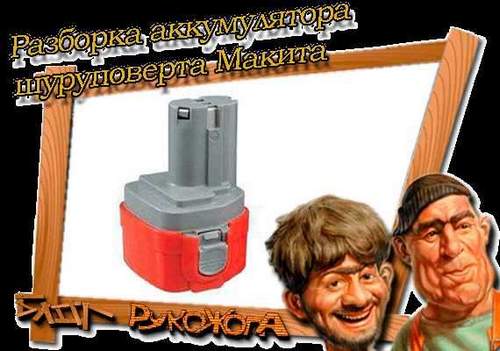
Greetings, my dear readers. You got on the page of Alexander Alexandrov’s construction blog in the section “Handshake post”.
I hasten to share with you two interesting news that have not changed so badly my way of life that has developed over the years:
1. December 16, 2015 I had a son. Yaroslav :))) Now I have. Daddy daughter and two little son. 2. Shortly before the birth of a son, a terrible thing happened. The battery “died” on a Makita screwdriver, which plowed faithfully for almost five years 🙁
Of course, the first event is much more important for me, but I will introduce you to it in the next article of my blog 🙂
But the news that the screwdriver’s battery didn’t come to an end did not sickly undermine my already shaky health, because the “deceased” was immediately repelled and a certain amount of AL-KOgol was used for the repose of his 14-volt soul. Yes, with Megavolt will be with him.
Of course, for all the years of your construction and repair career, your humble servant has “hit” a huge number of screwdrivers, but Makita has become a real find for me. Its ergonomics, its reliability. I was captivated by him at first sight!
In general, I could not accept the loss and decided to repair the battery of the screwdriver by all means.
After reading a huge amount of literature, graduating with honors from the “Beginner Warlock” courses. The Department of Applied Necromancy, or the revival of the dead. I got to work, but from the first steps I realized that in order to restore the screwdriver’s battery, it was necessary to take it apart.
How to disassemble a screwdriver battery?
So, the first thing to do is to take the battery and place it on a hard surface. I personally approached the kitchen table, besides, you can parallel with the disassembly of the battery, you can “drain” something tasty.
Batteries on screwdrivers are collapsible, but not collapsible. It is clear that it is more profitable for the manufacturer to make non-collapsible ones, since battery failure automatically implies the purchase of a new battery, there is only one small “NNNOOO”!
The thing is that the price of a new battery for Shurik reaches one third of the cost of the screwdriver itself! Therefore, I, like the true Patriot of our country and the level 80 handshake, did not even think of buying a new battery or some shitty Chinese analogue (sorry for my French).
An immediate decision was made. I will disassemble the battery of a screwdriver with my own hands.
How to disassemble a screwdriver battery on your own?
We take the battery and begin to carefully cut through the usual, but very sharp knife at the junction in the battery.
Then, to tear off a layer of glue located lower, I scrolled along the entire length with a self-tapping screw. This must be done carefully, because the case may crack and then you have to cut your hair as a monk 🙂
When you feel that the battery has started to “crunch”, you need to start tamping the junction with a flat screwdriver
So, my dear handshakes, I independently disassembled the battery of a Makita screwdriver. Of course, my method is not a panacea, but I know for sure that it works 🙂
Disassembling a Makita screwdriver battery.
Subscribe to my blog updates via the link below and may the strength of the Handshake come with you!
How to disassemble a Makita screwdriver battery
The first step in parsing the battery of a Makita screwdriver
The Japanese developer offers two types of batteries. Collapsible and non-collapsible. Of course, the second option is much more common, since its breakdown automatically implies the purchase of a new element. By the way, the cost of the battery is about a third of the price of the entire tool. We will go the other way. As practice has shown, with great desire, you can neatly disassemble even the most non-separable element.
So, install the screwdriver on a flat surface. We remove the battery and lay the tool separately. Now we will work directly with the battery itself.
1. To disassemble we need a knife. Take the sharpest tool possible, as otherwise you will only damage the surface of the battery, but will not achieve the desired result.
Place the battery vertically and slide the knife over the junction in the cell while pushing well.
2. The usual self-tapping screw goes further. We use it in order to remove a layer of glue, to which the knife did not reach. Scroll with a self-tapping screw along the entire perimeter of the joint. Do it as carefully as possible. Otherwise, you risk severely damaging the plastic, and collecting the battery back in this case, of course, will not work.
3. Understanding how to disassemble the Makita screwdriver battery without screws, it is worthwhile to understand that the case is attached to the glue. Therefore, you have to work “by eye and ear”. Scrolling the perimeter screw, you will hear a light crunch. This means that the battery is ready for further manipulations. Next, you need the parts of the element to move away from each other. Use a regular screwdriver to do this. Tap an element along the joint contour, as shown in the example below:
4. After these processes, you will see that the parts are no longer attached to each other as they were originally. In addition, the body has become more precarious. After using a screwdriver, your device should look something like this:
5. As you can see, now nothing prevents you from simply completing what you started. Gently grab the battery with both hands in two parts. Press on both sides and “break” the battery. The main thing here is not to overdo it. If you feel that the device is not giving in to pressure in any way, you should not put pressure on force. Better carry out the process again with a screwdriver and finally knock out the second part. As a result, you will receive:
Detailed instructions for parsing the Makita battery are offered in the:
How to disassemble the battery from a Makita screwdriver and do it yourself
Everyone knows that a screwdriver’s battery sooner or later begins to lose its former performance and needs to be replaced with batteries. Usually, only a couple of elements in a common bunch “sit down”, but this negatively affects the entire battery. Therefore, there is a need to either replace several elements with new ones, or still change the battery pack completely. Since any screwdriver. Hitachi, Makita, and other models comes with two batteries, you can try to assemble a whole home-made battery of two if you wish. Power tool owners who use them constantly sooner or later become interested in how to convert a screwdriver’s battery to lithium. As for newcomers who were puzzled by this goal for the first time, they first of all have the question of how to disassemble the battery from a Makita screwdriver or any other, so as not to damage the fragile plastic box.
Experienced electronics enthusiasts collect different types of batteries, including uninterruptible power supplies (UPS). This is much more complicated than disassembling an electric drill battery. Any drill is often produced with the so-called “non-separable” battery packs, which are either firmly glued with tape along the perimeter, or two of their parts are so tightly adjacent to each other that, at first glance, they cannot be disconnected without causing external damage. However, among craftsmen you can also meet people who have already thoroughly “got their hands on” such batteries and can gladly share secrets with everyone.
How to disassemble the battery using a conventional mallet
In order to disassemble the battery from a Bosch screwdriver, “Metabo” or any other tool with 12 volts or more, you need to make some efforts. If you simply dig up the edges of the battery pack adjacent to each other with a screwdriver, it will turn out messy. In addition, there is a greater risk that a fragile plastic construction will simply break.
Therefore, it is recommended to take a mallet and begin to slowly tap on the edge of the seam until the appearance of characteristic sounds, meaning that the seam itself begins to slowly weaken. You will have to knock for a long time, and this will take time and patience. But it is in this way that it is possible to ensure that disassembling the battery from a Makita screwdriver will succeed, without unnecessary breakdowns and losses.
After a while, a cracking seam will sound. The batteries themselves from such manipulations will not be damaged. Only the seam that fastens the block will break, and the “banks” and two halves of the plastic case will remain unharmed.
When we disassemble the unit, it is necessary to knock on the case with a mallet lightly, without applying special effort, so that it slightly bounces off the surface. From time to time between taps, you can try to slowly pull the bottom cover of the block, thereby checking how the seam is weakened. In such cases, perhaps the mallet itself will be slightly damaged, but there is nothing wrong with that.
When clicks when tapping become regular, you should check the block with a thin knife, carefully inserting it between the halves of the case. When the two parts of the case begin to open, it will be visible. Which means that we have almost reached the goal.
You should immediately warn that the battery packs of the Makita 12-volt screwdriver are often extremely strong and difficult to disassemble. But if you slowly work as a mallet, the seam on the glue will begin to crumble gradually. In time it may take from ten minutes or more. But for a person with experience, the whole process takes no more than six minutes.
This is how, gradually and accurately, it is possible to disassemble the screwdriver’s battery that the manufacturer intentionally made “non-removable”. In order not to change the batteries in it, but to immediately run for a new one, which is expensive. Of course, this will require some skill and accuracy. But it will save money, and at the same time learn how to disassemble the battery from a Makita screwdriver with your own hands.
We disassemble the battery with a spatula or an office knife
For those who are not used to working with a mallet and want the battery disassembly process to look more quiet and sparing, you can suggest using a small metal spatula or stationery knife. The main thing is that they do not have sharp edges, like a large screwdriver, which can easily damage plastic.
First, you should completely walk with a knife along the perimeter of the entire block to loosen the seam, and only after that with a small screwdriver you can begin to “pick” flexible plastic. The method is no less painstaking than the first, and if a person is not experienced enough, damage may remain on the plastic case. However, if you work as carefully as possible, there is an opportunity to do without “losses” in this case.
If you still have cracks or other damage when disassembling the battery pack, you should not get upset, because this type of plastic lends itself perfectly to gluing with dichloroethane.
How to assemble one battery out of two
It so happens that the best way out of a situation where both batteries are “hooked” is a way to assemble one full battery out of two. Using any of the proposed methods, you can parse both blocks in order to understand which elements are suitable for further use and which should be discarded.
To do this, you will need:
- Two batteries;
- Charger;
- Any thin and flat screwdriver;
- Scalpel;
- A piece of sandpaper;
- Two wires;
- Load resistance (maybe two);
- Voltmeter for voltage measurements.
Recharge the batteries
Before disassembling the blocks, they must be well charged. In subsequent voltage measurements, this is what will make it possible to understand which batteries are “live” and which are not. Before charging the batteries, it is recommended to clean the internal contacts of the charger with emery paper, because any transition resistance can “give out” the wrong charging process.
When you charge both batteries alternately, pay attention to how fast they charge. If the battery is charged quickly, and the charge indicator signals the end of the process in just a few minutes, this means that the battery definitely has defective cells. And of course, when the battery is charging too slowly, or does not take current at all, it should definitely be disassembled and “tested” all the batteries that are inside. Read more about the battery charge time of a screwdriver →
After you charge and disassemble your battery pack, you will see that there are several elements inside it. Cans. Their number may vary, depending on the voltage level of your instrument. Banks are connected in a certain series. Inside there is a temperature sensor displayed on the contact plates.
If the signal from the temperature sensor going to the charger is incorrect, the battery will receive either undercharging or overcharging. Both that, and another. It is very undesirable for the battery and negatively affects its working capacity. For this, it is highly recommended that you clean the contacts before charging both batteries.
What is the load for?
We work with load resistance. As already mentioned, you can take two, with a nominal value of 1 ohm each. If we put them both in parallel, then the total resistance we get 0.5 Ohm. It is not necessary to adhere to these values, but the lower the resistance, the better.
What is the role of load resistances in qualitatively replacing the battery pack? If we take any electrical appliance and measure the voltage indicator in its battery, we will get a certain value of it. However, this value will not show how well a particular battery can give its energy. If we measure the voltage under load, we will have what is called a “voltage drop.” From it, you can just judge how good or bad the battery is.
The load resistance in the form of two small metal bars and wires, connected in parallel between each other, is carefully connected to a voltmeter. This load method is acceptable only if the output voltage of your battery is not more than 12 volts (safe voltage level).
The wiring is neatly fixed in the “nests” of the voltmeter with probes, and a constant voltage threshold of 20 volts is set on the voltmeter. This indicator is quite enough to measure U for the whole bunch of elements as a whole and for each element separately, which is especially important.
Measure voltage
Before measuring the voltage of the elements, prepare a simple pencil with which you will record the U value issued by each battery in a bunch. Since in most cases the “running” screwdrivers are equipped with nickel-cadmium batteries packaged in dense layers of cardboard, it is important to ensure that access to the batteries is on both sides.
Now it remains to turn on the voltmeter (or multimeter) and proceed with the measurements. When measuring, we hold each battery for five seconds and see if the voltage drops (usually normally it is about 1.2 volts for each battery separately). We fix the indicators with a pencil. It is impossible to keep the probes on batteries for a long time, because the resistance increases, and they can simply burn out.
Practice shows that it is only necessary to fail one element from the entire bundle, this negatively affects the operation of all batteries. If the voltage indicator on some “bank” is 1 volt or less, it has already exhausted its resource. In order to finally verify this, you should check the self-discharge level of each battery in the bundle.
Repeated measurements are carried out after 15 minutes. When measuring, be sure to check the primary indicators of U with repeated ones. If it turns out that there are batteries, the voltage of which after the initial measurements sharply dropped during repeated measurement, it means that their self-discharge is high, and it is these elements that have finally become unusable.
After the unsuitable elements are “calculated”, disconnect them from the rest with a scalpel, and put in their place suitable batteries from the spare battery. And we are redoing the whole block, collecting one of two full-fledged ones.
We solder banks
Soldering should be done by spot welding using a regular aspirin tablet. It is impossible to solder one element directly to another: any heating causes evaporation of the electrolyte and an increase in temperature, which may be critical for the battery.
When disassembling the bundle and soldering, it is important not to lose metal particles, which may be indispensable during the soldering of the elements together. To play it safe, you can take care in advance about how to make blanks of spare plates from bending metal. It is important to remember the following: the better I solder, the better the battery will work.
Aspirin emits a lot of corrosive fumes, so you should work in a well-ventilated area. A soft fusible composition having flowing properties is taken as solder. The solder is sprinkled with aspirin powder, so it flows between the plates and reliably connects them, and aspirin helps fix the composition in the right place.
The assembled battery is installed in the case, and the operation of the screwdriver is checked. If the tool works, the reassembled battery is charged as usual, and its functionality is checked again. If a drop in revolutions of the instrument is not observed, this means that the experiment was a success. Since nickel-cadmium batteries work for a long time with proper operation, there is a chance that a new bunch assembled by one’s own hands will not fail, and a self-made battery for a screwdriver will work properly.
A little about how to remake a battery from cadmium to lithium and who needs it
Let’s talk about how to remake the battery yourself from one type of battery to another. There are a lot ofs on the Internet on this topic, which say a lot about what advantages there are if lithium is in the screwdriver. However, if you do not use the tool intensively and continuously, there is absolutely no point in a lithium battery. Lithium-ion batteries have the property of faster “aging” than cadmium, and simply do not have time to develop their life under conditions if the tool is used from time to time.
Alteration of a screwdriver battery using lithium batteries may be necessary for professional craftsmen who use the tool daily and need powerful power sources. Of course, with a great desire, you can solder the battery to lithium, but whether it will be advisable is up to you. On which batteries are best for a screwdriver →
Thus, you can not only disassemble the battery of any screwdriver, but also solder one of the two bundles, which will last as long as possible, and you will not have to buy a new battery in the near future.
The work of the converted battery provided that the elements are properly soldered will be no worse. The main thing is to treat the process with patience and maximum care, so that during the first experiment, bring the matter to the end with minimal losses and solder everything correctly. If you manage to collect everything, this will become an additional incentive in order to continue to continue your experiments in the field of electronics. Assemble the battery yourself once. And you can save on the purchase of new batteries for a screwdriver in the future.